Landscape photographs can be some of the most challenging images to post-process because of the wide dynamic ranges that are often present in these types of scenes. The varying brightness of different skies coupled with the darker foreground elements of landscapes often results in a digital image that is nowhere close to the actual scene. Fear not! With a few quick post-processing steps in Lightroom, we can easily bring back that same feeling and visual we experienced when first making the photograph.
In the following video tutorial, our friends from The Photo Frontier, Justin Balog and Armando Martinez demonstrate how a few quick and easy adjustments can restore detail, balance out dynamic range challenges, and how to create striking visuals from your landscape photographs.
Get The One-Click Presets
If you like the presets used in this video tutorial, you can download them instantly and start using them on your own photographs right away. The Frontier Landscape Presets Pack (Volume 1) includes 30 presets, compatible with Lightroom Versions 5/6/Classic/CC. These Handcrafted™ Lightroom Presets by The Photo Frontier are a brand new level of premium post-processing tools for photographers who need professional results, quickly, while still allowing room for creative control. Put over two decades of Adobe expertise and color science at your finger tips – and transform YOUR photographs instantly! Only $29 (includes 30 Presets, Installation Guide, and PDF User Guide).
Download the Frontier Presets Here
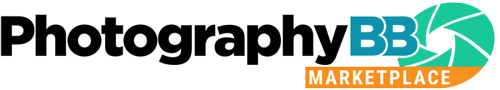


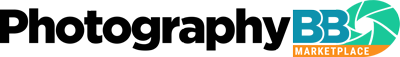
Great podcast, your brief description of the vibrance slider was a great reminder. The before and after was powerful.
Your question about sunrise or sunset, is there a way to tell the difference?