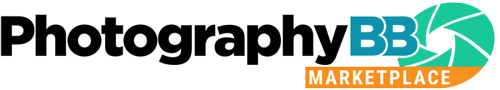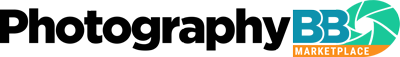One of the biggest challenges for landscape photographers is post-processing an image with predominantly flat light and little color. In the following Handcrafted™ video tutorial, our friends from The Photo Frontier, Justin Balog and Armando Martinez how to introduce color to a relatively flat image to create mood and drama by warming up or cooling down the tones.
These Handcrafted™ videos are not simply about how to make adjustments to your images, rather the Photo Frontier guys go into detail on why we should make these types of adjustments in post. You’ll also learn how to adjust exposure in a couple of ways (not simply using the “exposure” adjustment in Lightroom), and how to work with the contrast in your images to bring out better a sense of depth. Let’s dive into the tutorial below.
Get These One-Click Presets
Download these presets instantly and start transforming your own photographs today. The Frontier Landscape Presets Pack (Volume 1) includes 30 presets, compatible with Lightroom Versions 5/6/Classic/CC. These Handcrafted™ Lightroom Presets by The Photo Frontier are a brand new level of premium post-processing tools for photographers who need professional results, quickly, while still allowing room for creative control. Put over two decades of Adobe expertise and color science at your finger tips – and transform YOUR photographs instantly! Reglulary $39.00 – ON SALE today for only $29 (includes 30 Presets, Installation Guide, and PDF User Guide). Click the button to view more samples and download yours today.