25%
Urban Art 2 Action for Photoshop
by Dave Seeram
Welcome to our brand new PhotographyBB Urban Art 2 action for Photoshop. This action is the centerpiece of our portrait art actions, and allows you to create grungy portrait art pieces in seconds. Urban Art 2 transforms portrait photographs into a contrasty, stylized, grungy illustration with a variety of paint effects, sketch lines, and high-energy elements that are automatically applied, yet also all individually adjustable for full control over your final image. The video tutorial below demonstrates how every element can be optionally adjusted to your liking.
Simply make a rough selection of your main subject in your photograph, and the entire effect will be applied in just one click! You’re going to be amazed at the variety of stunning works of art you can create with this one action!
Urban Art 2 is compatible with Adobe Photoshop C6 and newer, including the current version of Photoshop CC. For English-language ONLY versions of Photoshop.
Product Details:
Author: Dave Seeram
Publisher: PhotographyBB
Publish Date: July 2018
File Type: Photoshop Action .atn (zipped)
Compatibility: Photoshop CS6 through CC
Welcome to our brand new PhotographyBB Urban Art 2 action for Photoshop. This action is the centerpiece of our portrait art actions, and allows you to create grungy portrait art pieces in seconds. Urban Art 2 transforms portrait photographs into a contrasty, stylized, grungy illustration with a variety of paint effects, sketch lines, and high-energy elements that are automatically applied, yet also all individually adjustable for full control over your final image. The video tutorial below demonstrates how every element can be optionally adjusted to your liking.
Simply make a rough selection of your main subject in your photograph, and the entire effect will be applied in just one click! You’re going to be amazed at the variety of stunning works of art you can create with this one action!
Urban Art 2 is compatible with Adobe Photoshop C6 and newer, including the current version of Photoshop CC. For English-language ONLY versions of Photoshop.
Video Tutorial
Sample Images

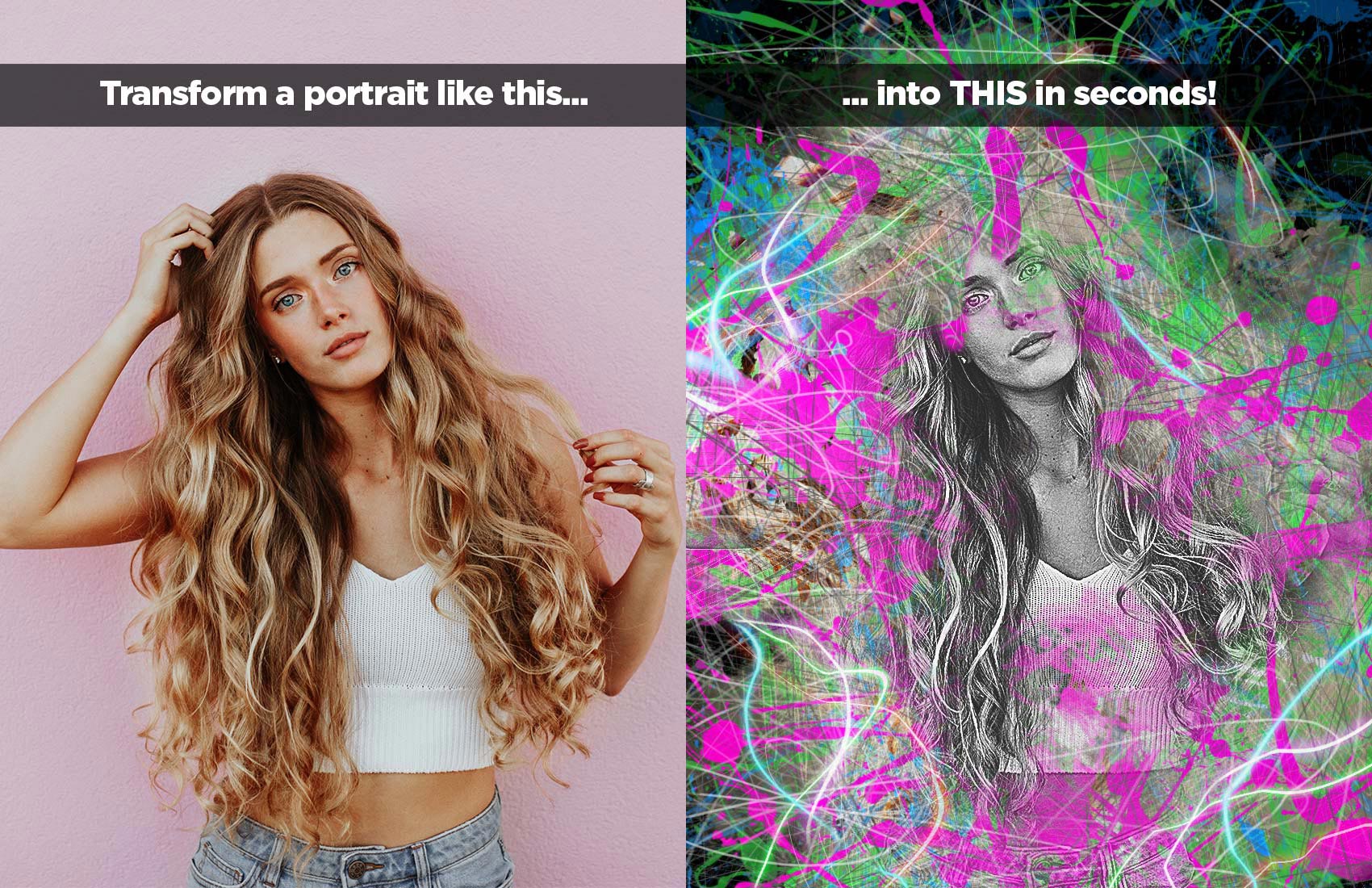

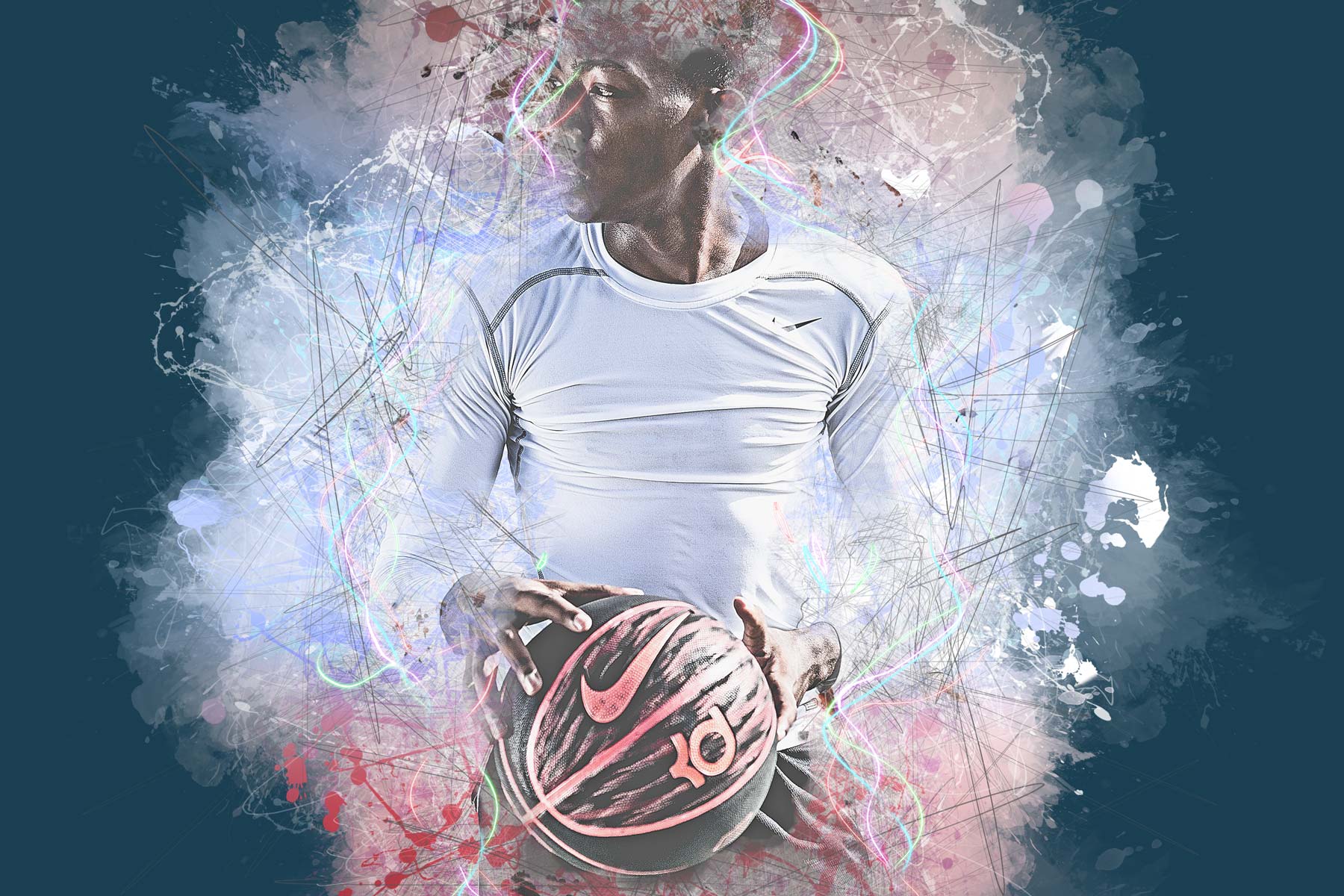
Compatibility:
- Photoshop CC (up to current)
- Photoshop CS6
Included Files:
- Urban Art 2 Photoshop Action (.atn)
- Urban Art 2 Installation Guide (.pdf)
- Urban Art 2 Demo Video (linked in PDF, downloadable through Vimeo)
1 review for Urban Art 2 Action for Photoshop
Only logged in customers who have purchased this product may leave a review.
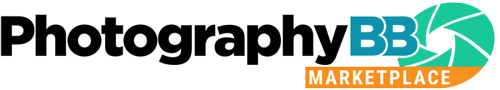

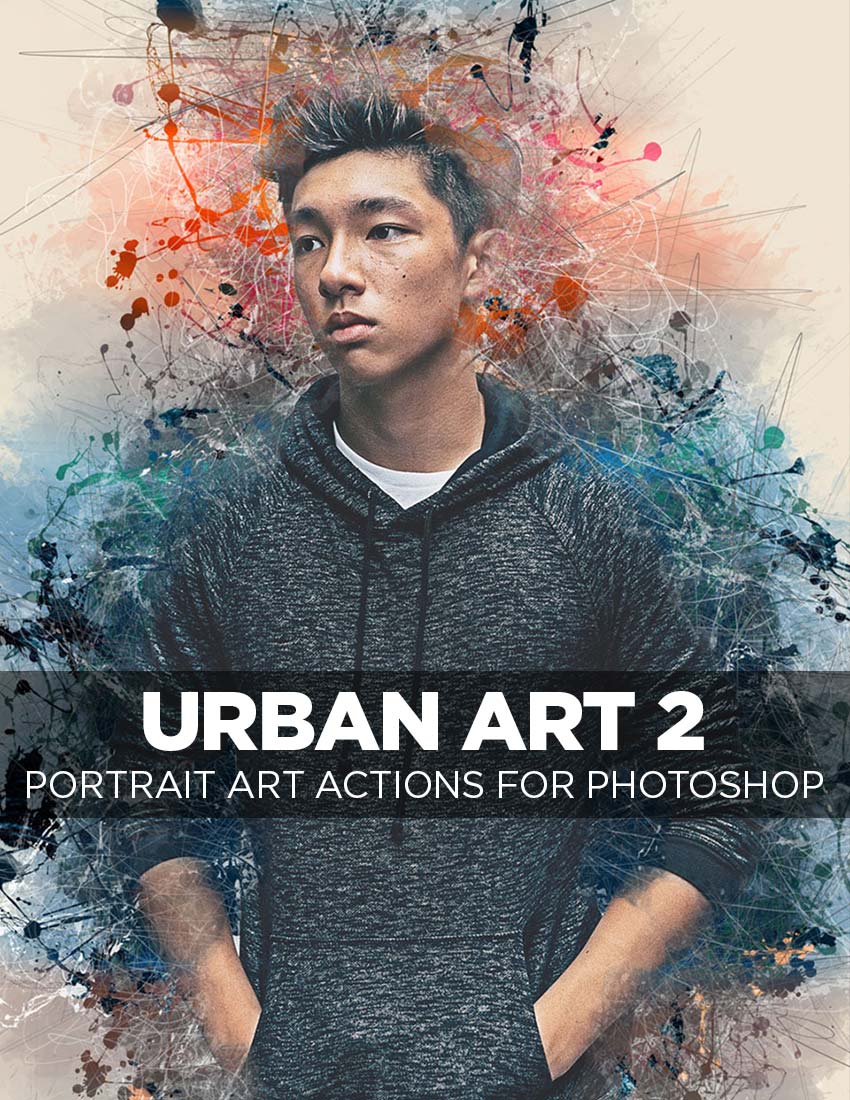


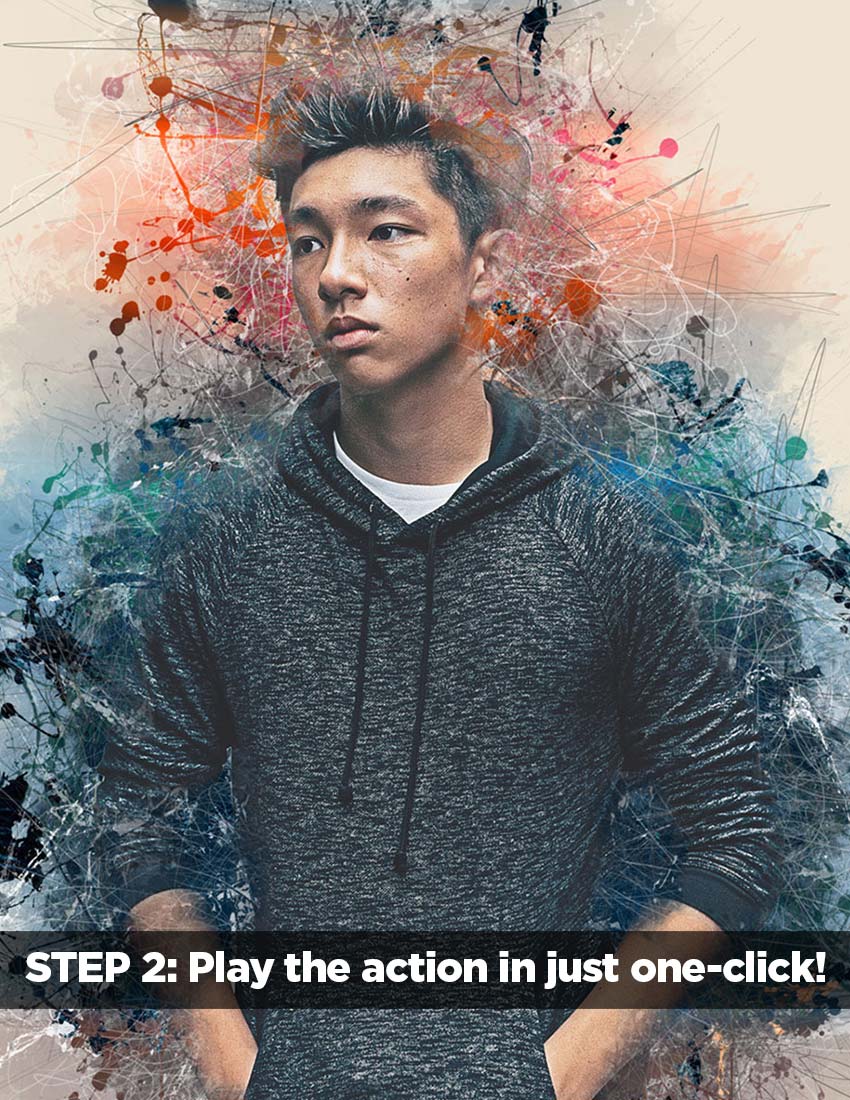

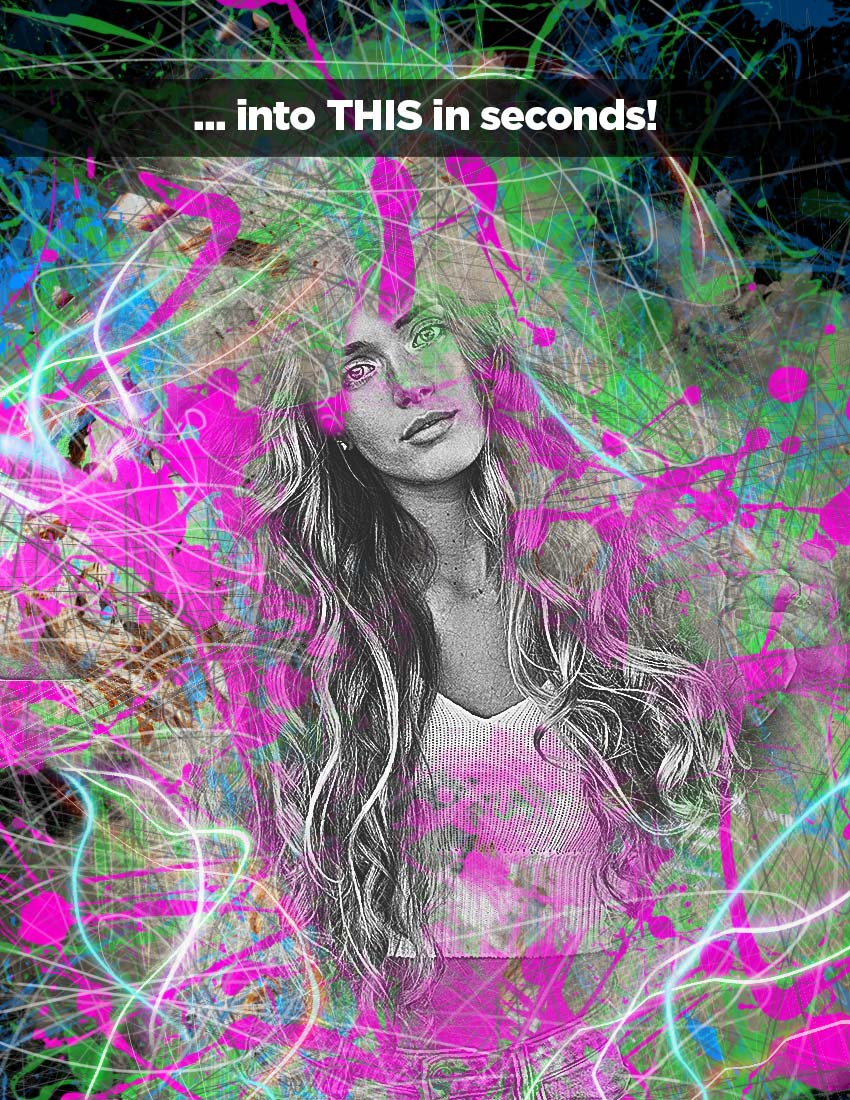








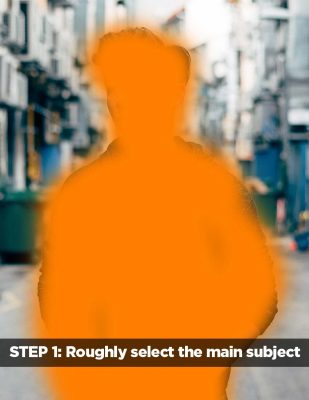
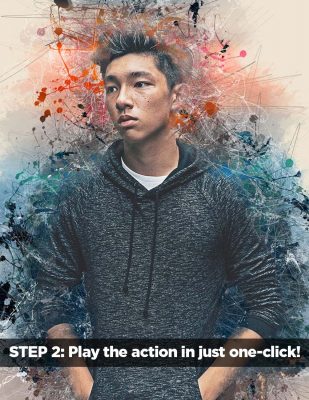
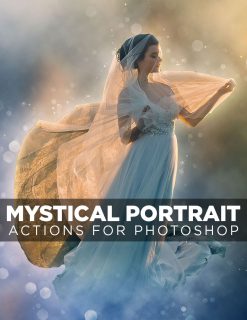
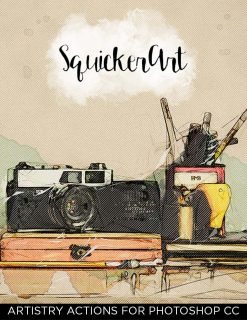

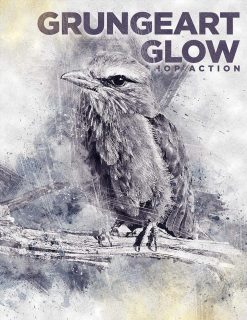
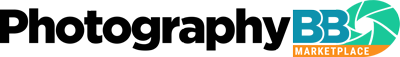
Anne Brandon (verified owner) –
Having so much fun with this , great tutorial,