Portrait Magic Lite – Actions for Photoshop
by Dave Seeram
The secret to successful skin softening in Photoshop is to find a way to blend and remove uneven tones in the skin while still retaining the original skin texture.
This Photoshop Action allows you to apply a wide range of skin retouching including the ability to retain natural skin features such as moles and freckles, or you can take it all the way up to stylized plastic-smooth skin. View the demo video (below) to see this free Photoshop Action in action!
Product Details:
Author: Dave Seeram
Publisher: PhotographyBB
Publish Date: June 2018
File Type: Photoshop Action .atn (zipped)
Compatibility: Photoshop CS6 up to CC
Photoshop skin retouching – the good, the bad, and the downright scary! One of the most challenging aspects of retouching portraits is maintaining a natural appearance when retouching skin. The secret to successful skin softening in Photoshop is to blend and remove uneven tones in the skin while still retaining the original skin texture. This means blurring the skin is out of the question – sort of. We need to blur the skin tones without affecting the texture of the skin. Possible? Absolutely!
This Photoshop Action allows you to apply a wide range of skin retouching including the ability to retain natural skin features such as moles and freckles, or you can take it all the way up to stylized plastic-smooth skin.
In the video demonstration above, see how the PhotographyBB Portrait Magic Lite Photoshop Action performs a beautiful skin smoothing process while still retaining all-natural skin detail and the texture of the skin. The result is gorgeous and easy to customize for a variety of different looks and levels of smoothing, and is all accomplished in ONE SINGLE CLICK.
Compatibility:
- Photoshop CC
- Photoshop CS6
Included Files:
- Portrait Magic Lite Photoshop Action (.atn)
18 reviews for Portrait Magic Lite - Actions for Photoshop
Only logged in customers who have purchased this product may leave a review.
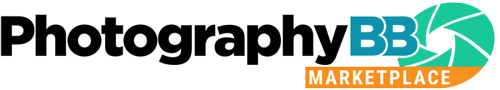










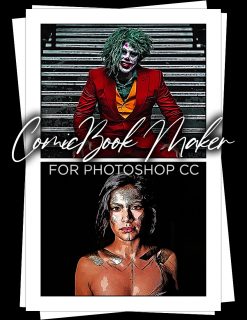
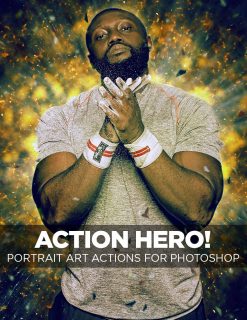
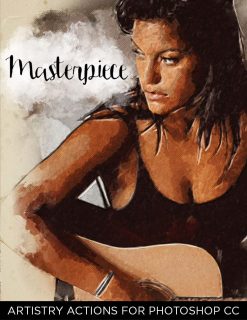
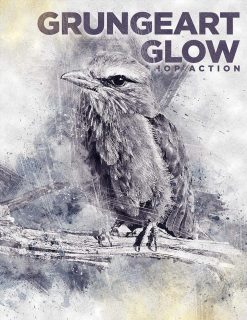
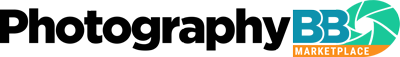
Frank –
It’s very generous of you to make this tool available as a free download. Thanks very much.
amoo olumide –
i don’t know what to say thank u this is awesome
– photographybyolumide
Roxi –
That is awesome! Thanks so much You’ve made my life easier.
Rosemary Hall –
I like your magazine’s tutorial emphasis, actions especially
Dr Euclid –
Excellent description of how to use Portrait Magic Light. Thanks Dave
Jrs –
Thanks……
James Nickerson –
thank you for this wonderful gift, it works awesomely … a 10+ gift!
Stas –
Thanks Dave! Fantastic action. Question: Do you a version for use in Lightroom?
Thanks.
Dave –
Thanks so much for the feedback! Currently just the Photoshop version, but we are working on some Lightroom Presets. Stay tuned! ?
Alfredo –
Thank you very much! I’ve found it very helpful.
Cheers!!!
snaptured.com –
thank you very much….
Jeff –
Great action, thank you very much!
One question: It applies the surface blur and high pass filters to the entire image, which means I have to go back and mask out hair, eyes, and any non-skin tone elements I don’t want those filters applied to. I saw in a previous comment that addressed the same issue where you replied saying, “We’ve actually created a mask automatically so that this only gets applied to skin tones in the image”, but I’m not seeing this mask. Am I missing something?
Thanks again!
Dave –
Hi Jeff,
Thank you for the kind words and also for your question. Once the action has run, you should see a mask on the Smoothness Layer directly under it as a “Smart Filter.” I’m unable to insert a screenshot into this reply, but if you navigate to 3:26 in the video above, you can see the black & white thumbnail, labelled as “Smart Filters” under the Smoothness Layer. You can click on that thumbnail and then paint with a white brush to reveal more smoothness or black brush to hide smoothness in those areas.
Let me know if that helps!
Thanks again!
Aaron Amber –
Hi Dave,
Thanks for this. Since this is a lite version, is there a pro or full version available?
ranzith –
Thank you great action
jeyakumar –
A long day of my search come to end with this fine actions!
thanking you!
Photography from indonesia –
thank you very much..
this awesome..
nilesh –
Superb plugin its very helpful thanks…………