Powder Paint Action for Photoshop
by Dave Seeram
ARTISTRY3’s Powder Paint creates a unique effect on your images, transforming them into oil-like paintings with a powdery soft effect on both the subject and around the edges of your subject. We’ve also included the ability to change various elements in the final image, including the background canvas color, the border visibility, width, and color, and several other subtle elements that create the full effect.
This effect will run automatically, producing a beautiful result with our default settings. No further customization is necessary, but for Photoshop artists who love pushing their artwork even further, we leave all layers un-flattened to radically extend the range of artistic effects you’re able to produce!
You’re going to have a lot of fun creating “powder paint” artwork with your photography!
Frequently Bought Together
Product Details:
Author: Dave Seeram
Publisher: PhotographyBB
Publish Date: July 2019
File Type: Photoshop Action .atn (zipped)
Compatibility: Photoshop CS6 through CC
Video Tutorial
ARTISTRY3’s Powder Paint creates a unique effect on your images, transforming them into oil-like paintings with a powdery soft effect on both the subject and around the edges of your subject. We’ve also included the ability to change various elements in the final image, including the background canvas color, the border visibility, width, and color, and several other subtle elements that create the full effect.
This effect will run automatically, producing a beautiful result with our default settings. No further customization is necessary, but for Photoshop artists who love pushing their artwork even further, we leave all layers un-flattened to radically extend the range of artistic effects you’re able to produce!
You’re going to have a lot of fun creating “powder paint” artwork with your photography!
ARTISTRY3′ Powder Paint action is compatible with Adobe Photoshop C6 – CC (current release). For English-language ONLY versions of Photoshop.
POWDER PAINT PHOTOSHOP ACTION - SAMPLE IMAGES







You can change the border colour, or remove it entirely!




Powder Paint artwork looks amazing as canvas and poster prints!


Compatibility:
- Photoshop CC (up to current)
- Photoshop CS6
Included Files:
- Powder Paint Photoshop Action (.atn)
- Powder Paint Custom Photoshop Brushes (.abr)
- Powder Paint Installation Guide (.pdf)
- Powder Paint Demo Video (linked in PDF, downloadable through Vimeo)
Only logged in customers who have purchased this product may leave a review.
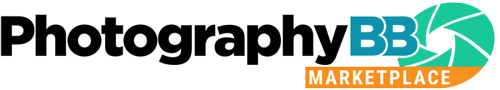





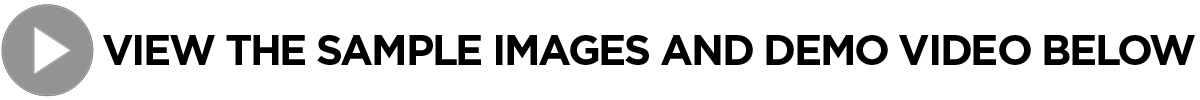

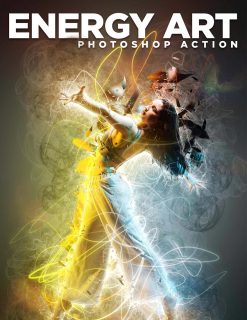

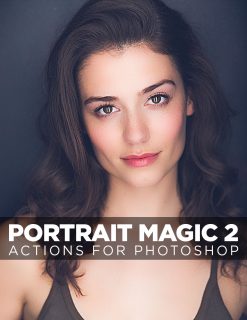
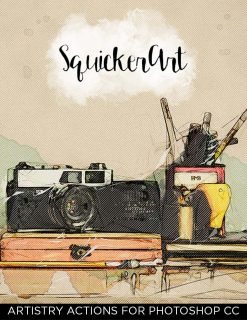
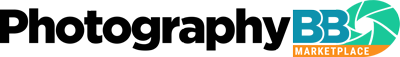
Reviews
There are no reviews yet.