Particles – Dispersion Effect for Photoshop
by Dave Seeram
Introducing Particles, the ultimate Photoshop dispersion effect that will add a new level of dynamism and creativity to your art!
This cutting-edge effect includes two templates for both left and right side dispersion effects. Regardless of the type of image you are working on, Particles” will add that touch of magic you’re looking for. Its simplicity lies in the template-based design – just add your photo to the top layer and watch as the particle dispersion effect runs instantly and automatically. It’s quicker than any Photoshop action with no components to install, and the results will leave you awestruck.
But that’s not all! We believe that every artist should have the freedom to experiment and push their artwork further. Therefore, Particles delivers a clean, organized layer stack, giving you complete control to tweak the final look and feel of your design, providing an optional playground for those who love to experiment and push their creativity to new heights. Works with Photoshop CS6 to CC (current release)
Product Details:
Author: Dave Seeram
Publisher: PhotographyBB
Publish Date: July 2023
File Type: Photoshop Templates .psd (zipped)
Compatibility: Photoshop CS6 - CC
Introducing Particles, the ultimate Photoshop dispersion effect that will add a new level of dynamism and creativity to your art!
This cutting-edge effect includes two templates for both left and right side dispersion effects. Regardless of the type of image you are working on, Particles” will add that touch of magic you’re looking for. Its simplicity lies in the template-based design – just add your photo to the top layer and watch as the particle dispersion effect runs instantly and automatically. It’s quicker than any Photoshop action with no components to install, and the results will leave you awestruck.
But that’s not all! We believe that every artist should have the freedom to experiment and push their artwork further. Therefore, Particles delivers a clean, organized layer stack, giving you complete control to tweak the final look and feel of your design, providing an optional playground for those who love to experiment and push their creativity to new heights.
Works with Photoshop CS6 to CC (current release)
PARTICLES EFFECT - VIDEO DEMO
PARTICLES EFFECT - SAMPLE IMAGES

Adjust Image Tones and Background Colors


Endless fun with tone controls… get creative with backgrounds!



Compatibility:
- Photoshop CC
- Photoshop CS6
Included Files:
- Particles (left dispersion) – LANDSCAPE Template (.psd)
- Particles (right dispersion) – LANDSCAPE Template (.psd)
- User Guide (PDF)
Only logged in customers who have purchased this product may leave a review.
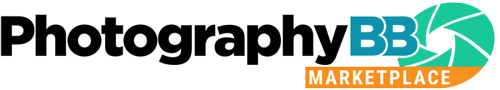








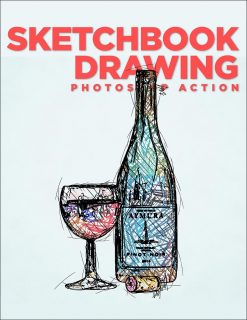
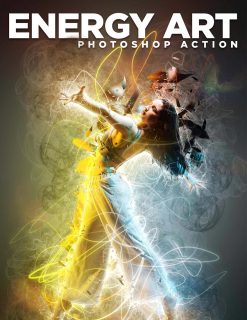
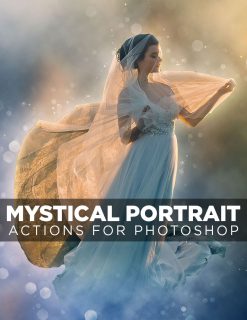
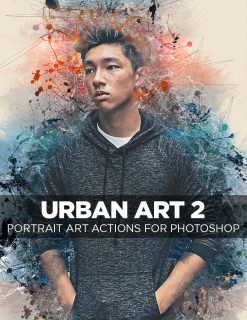
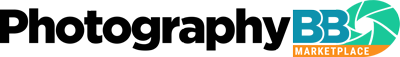
Reviews
There are no reviews yet.