Grungy Grain Photoshop Effect
by Dave Seeram
Grungy Grain smart templates for Photoshop transform your images into grungy, grainy, and nostalgic works of art. There are no components to install – simply open one of the included templates, place your own image into the smart object control layer, and the effect is applied within seconds! The result is a gorgeous work of digital art, including a tidy layer stack for optional control over custom colour options, grain effects, intensity and contrast, and background colours.
Included in this effect are 3 template files for portrait, landscape, and square orientation images. A video tutorial is also included to help artists learn how to apply optional customization features quickly and easily within Photoshop.
Product Details:
Author: Dave Seeram
Publisher: PhotographyBB
Publish Date: April 2022
File Type: Photoshop PSD (zipped)
Compatibility: Photoshop CS6-CC
Grungy Grain smart templates for Photoshop transform your images into grungy, grainy, and nostalgic works of art. There are no components to install – simply open one of the included templates, place your own image into the smart object control layer, and the effect is applied within seconds! The result is a gorgeous work of digital art, including a tidy layer stack for optional control over custom colour options, grain effects, intensity and contrast, and background colours.
Included in this effect are 3 template files for portrait, landscape, and square orientation images. A video tutorial is also included to help artists learn how to apply optional customization features quickly and easily within Photoshop.
Video Demo
Sample Images

Discover a Range of Color and Noise Options





Perfect for printing as wall-artwork!

Compatibility:
- Photoshop CC (up to current)
- Photoshop CS6
Included Files (downloadable in Zip format):
- Grungy Grain PSD Template File (Landscape orientation)
- Grungy Grain PSD Template File (Portrait orientation)
- Grungy Grain PSD Template File (Square orientation)
- Grungy Grain PDF Guidebook, including video tutorial!
Only logged in customers who have purchased this product may leave a review.
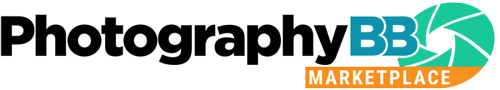





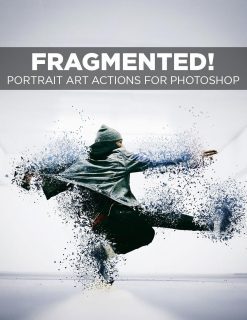
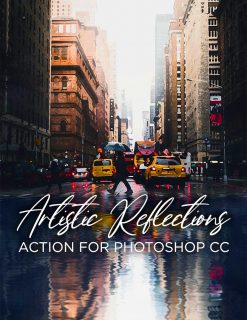


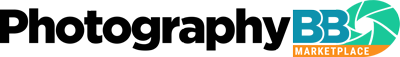
Reviews
There are no reviews yet.