Acrylic Art Photoshop Effect
by Dave Seeram
Acrylic Art is a new must-have Photoshop effect for every digital paint conversion artist. This effect produces a realistic acrylic painting with NO MASKING required and NOTHING to install – and best of all, these smart templates generate your finished artwork in seconds!
The Acrylic Art Artistry Effect Includes:
- 3 Acrylic Art PSD Templates (vertical, horizontal, square)
- Included PDF guide with video tutorial
- Builder layers allow you to choose and re-choose your style, your texture, your colors, your background, and more!
- And best of all – there are NO ACTIONS, BRUSHES, nor PATTERNS to install. These templates do the magic for you!
The Acrylic Art Effect Builder works in seconds and produces a pristine layer stack to allow for optional customization over your final image. You’re going to love working with this realistic painting effect!
Frequently Bought Together
Product Details:
Author: Dave Seeram
Publisher: PhotographyBB
Publish Date: August 2022
File Type: Photoshop PSD (zipped)
Compatibility: Photoshop CS6-CC
Acrylic Art is a new must-have Photoshop tool for every digital paint conversion artist. This effect produces a realistic acrylic painting – in seconds – with NO MASKING required and NOTHING to install.
The Acrylic Art Artistry Effect Includes:
- 3 Acrylic Art PSD Templates (vertical, horizontal, square)
- Included PDF guide with video tutorial
- Builder layers allow you to choose and re-choose your style, your texture, your colors, your background, and more!
- And best of all – there are NO ACTIONS, BRUSHES, nor PATTERNS to install. These templates do the magic for you!
The Acrylic Art Effect Builder works in seconds and produces a pristine layer stack to allow for optional customization over your final image. You’re going to love working with this realistic painting effect!
Compatibility: This action is compatible to English Language versions of Photoshop CC (current) and Photoshop CS6.
Video Tutorial
ACRYLIC ART SAMPLE IMAGES
With three template orientations including an array of adjustable paper textures, colour controls, and background colour options, there will be no shortage of creative exploration with our new Acrylic Art Effect for Photoshop. Simply open the template, add your image, and the smart template does the entire effect in seconds – it’s that easy!
With controls over toning, textures, colours, and more – the possibilities are endless!
Print your artwork to proudly display in galleries or on your wall

5 Different Paper Textures – Change them Anytime!



Compatibility:
- Photoshop CC (up to current)
- Photoshop CS6
Included Files:
- Acrylic Art Template File PSD (Landscape Orientation)
- Acrylic Art Template File PSD (Portrait Orientation)
- Acrylic Art Template File PSD (Square Orientation)
- PDF Guidebook with included video tutorial
Only logged in customers who have purchased this product may leave a review.
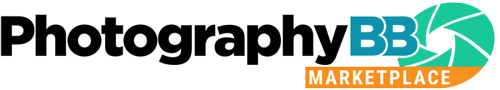

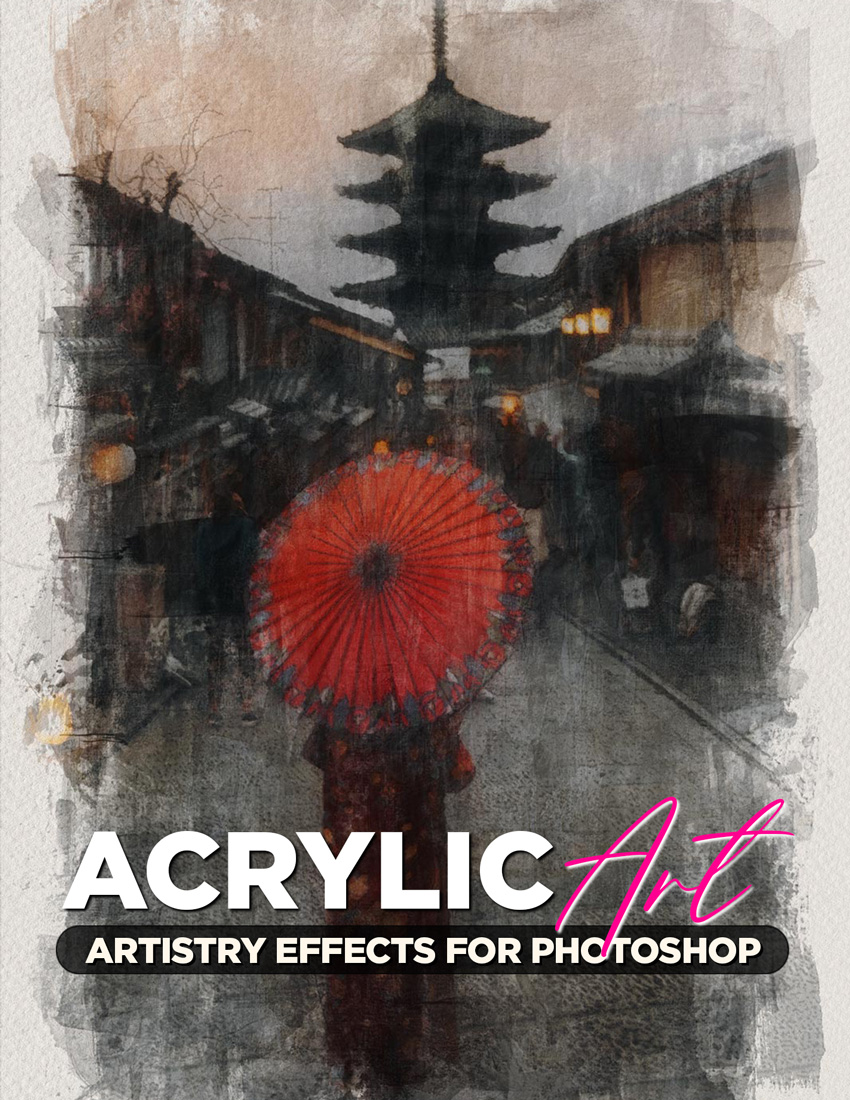













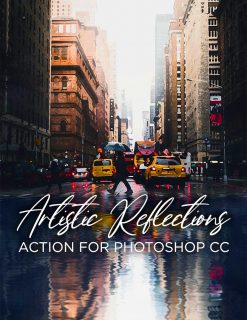
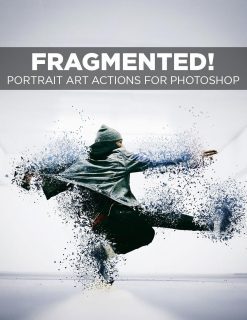
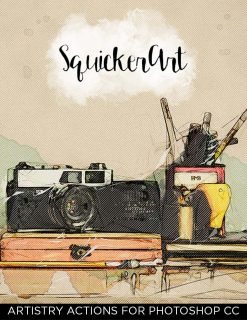
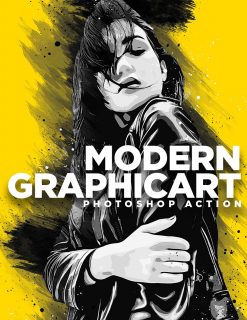
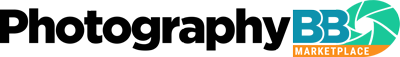
Reviews
There are no reviews yet.