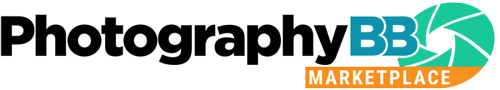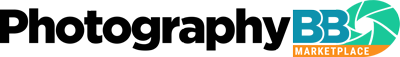SKETCHOGRAPHY 2 INCLUDES 12 EFFECTS!

Sketchography2 includes 12 different effects with two options for each: sketch your entire image in one click, or sketch just your main subject IN ONE CLICK (with no masking required in CC!). That’s a total of 24 actions in this collection!
SKETCHOGRAPHY 2: $40.00 USD
TODAY’S SPECIAL:
Only $19.97!
View Sample Images Below
LIGHT PENCIL SKETCH ACTION - SAMPLE IMAGES
The Sketchography 2 Light Pencil Sketch Photoshop action is perfect for “busy” images such as cityscapes and landscapes. This action (as with all of them) runs in just one click and includes optional adjustments such as paper color and pencil strength for ultimate control over your final results!
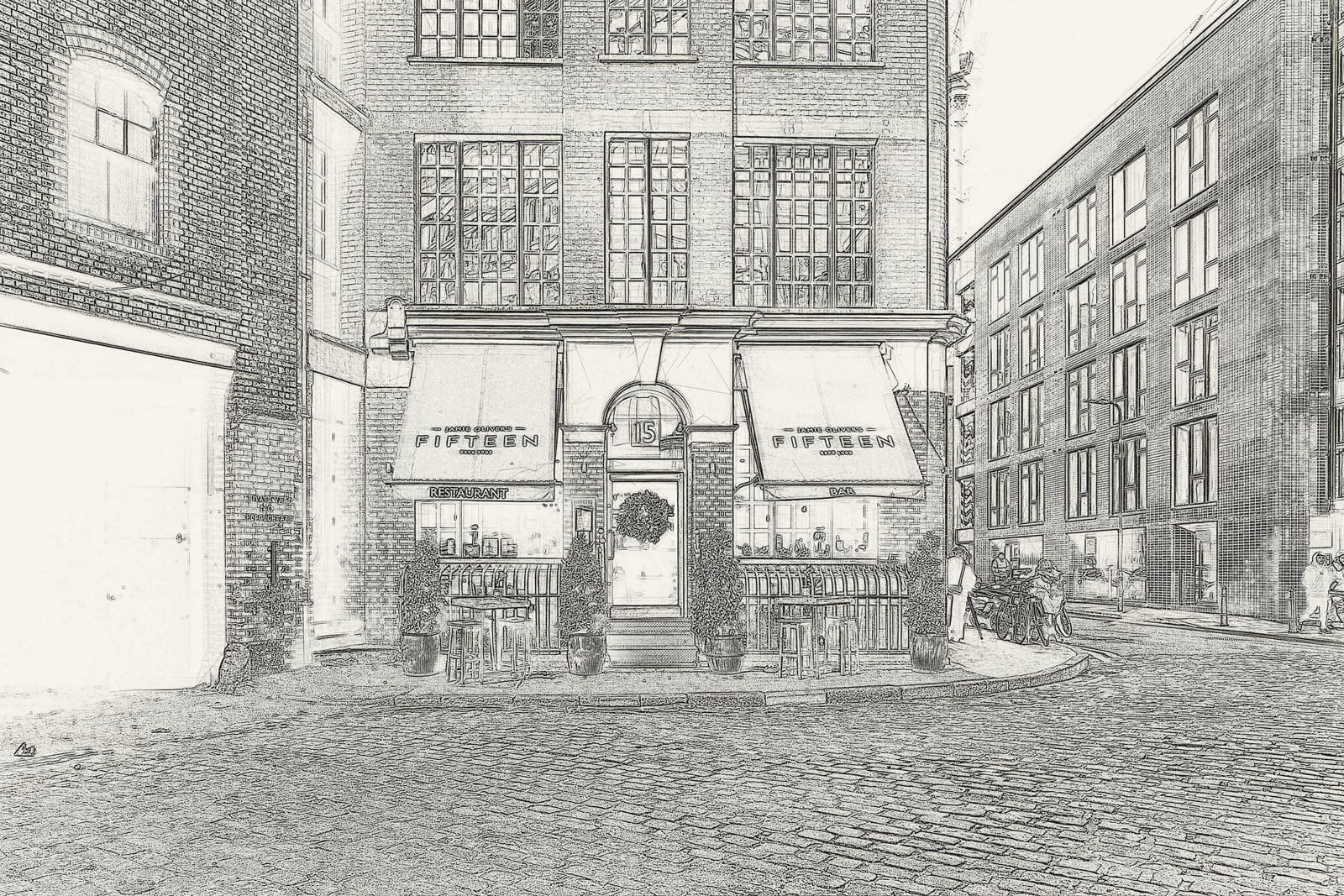
You can also run the effect in color!

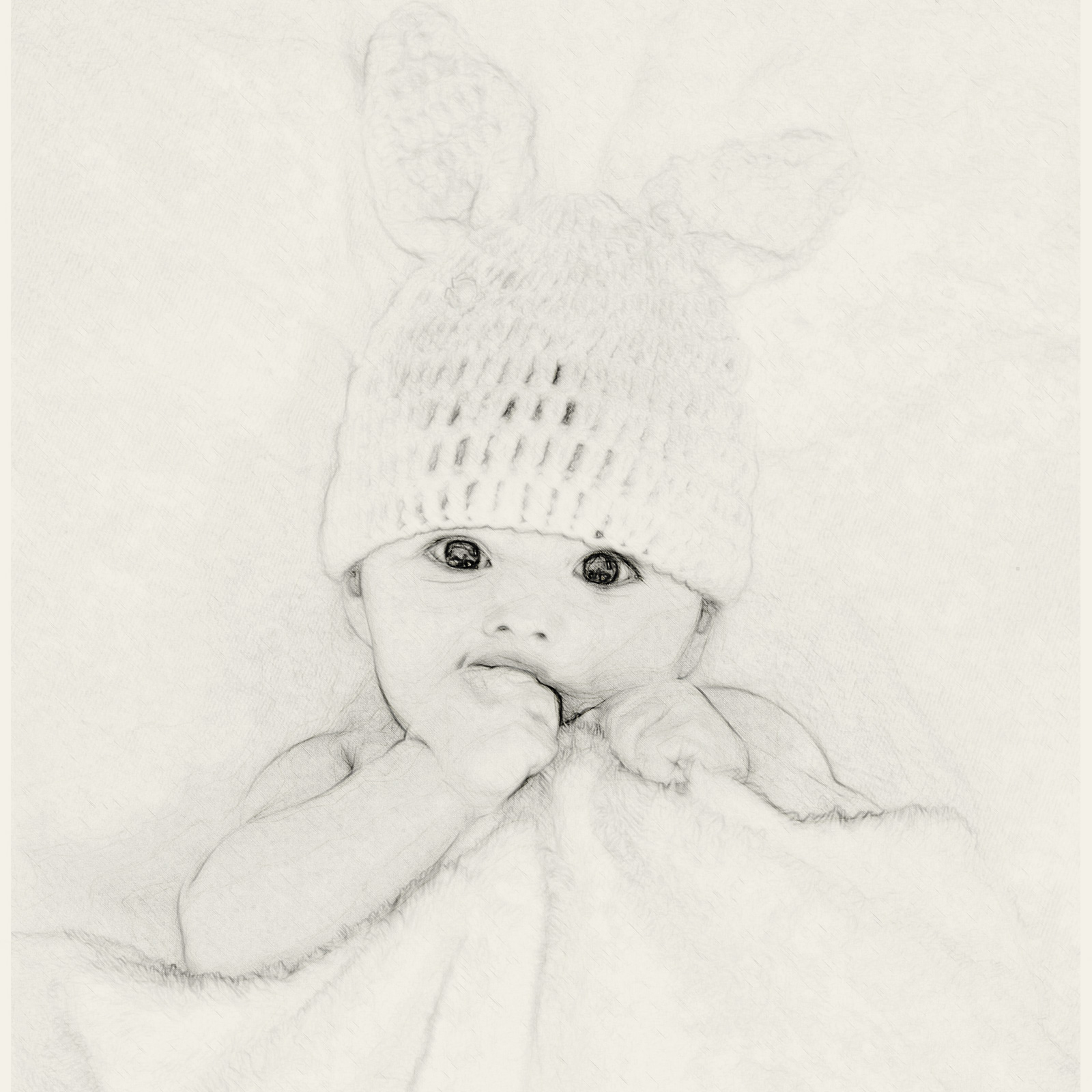
ROUGH PENCIL SKETCH ACTION - SAMPLE IMAGES
The Sketchography 2 Rough Pencil Sketch Photoshop action is ideal for a drawing with multiple sketch lines, giving the final result a rough and grungy look and feel. For the adventurous Photoshoppers, the layer stack at the end allows for optional control over all sketch lines, paper color, and pencil strength!
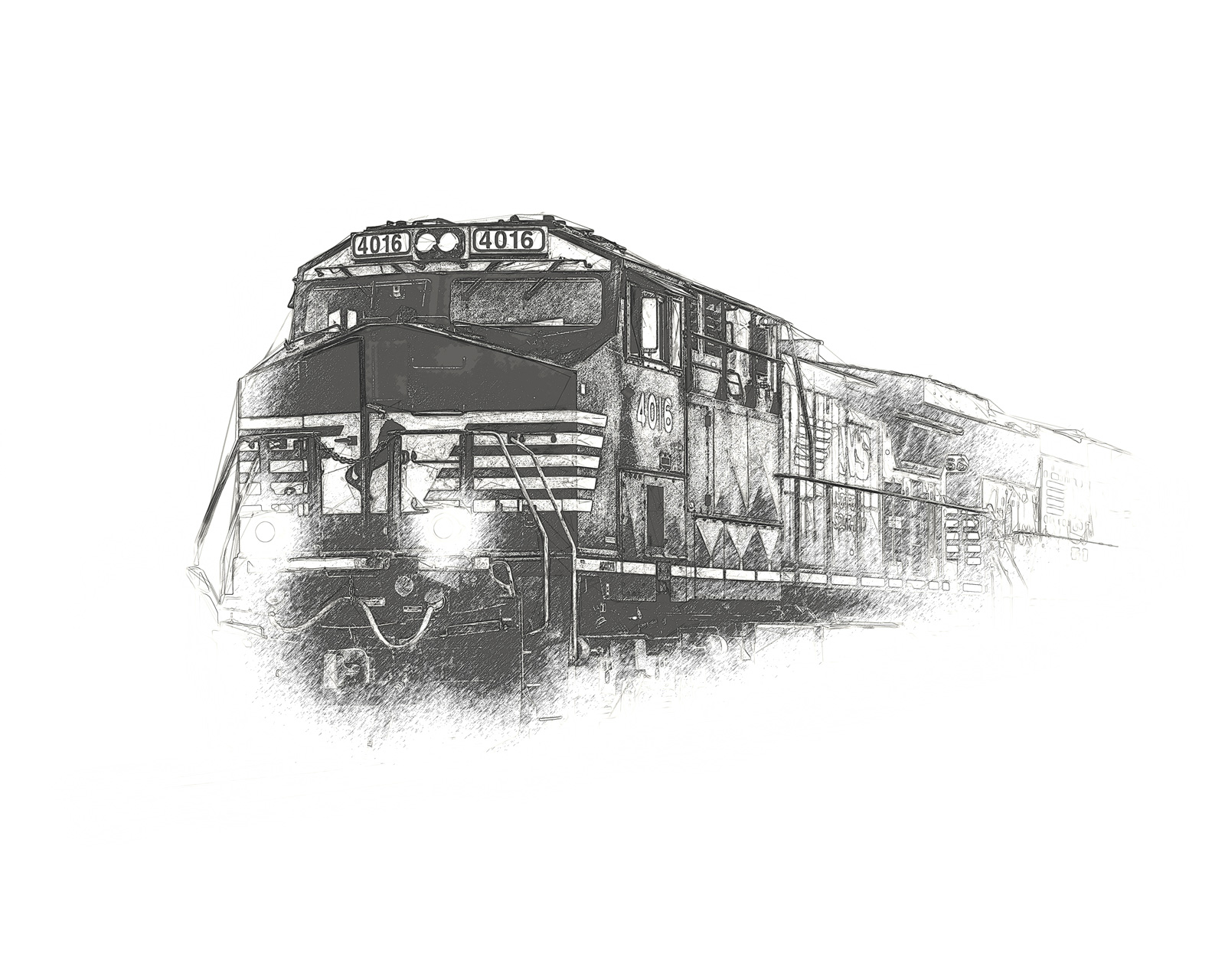
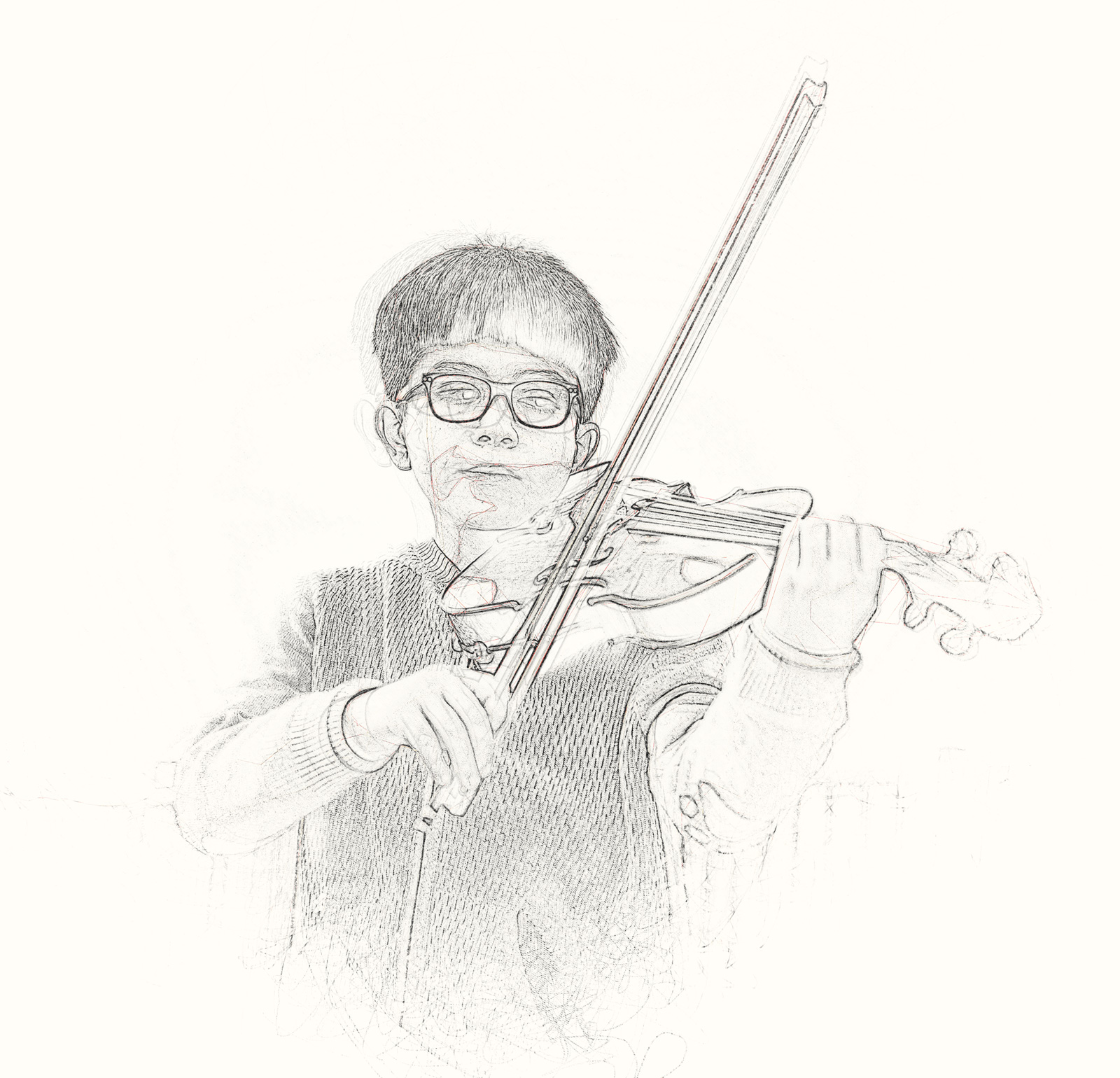
CLEAN PENCIL SKETCH ACTION - SAMPLE IMAGES
The Sketchography 2 Clean Pencil Sketch Photoshop action is the ultimate precision sketch effect. Create gorgeous pencil sketch images, complete with perfect shading that looks simply outstanding with all types of photography. Paper color and pencil strength adjustments are available for total control over the final result.
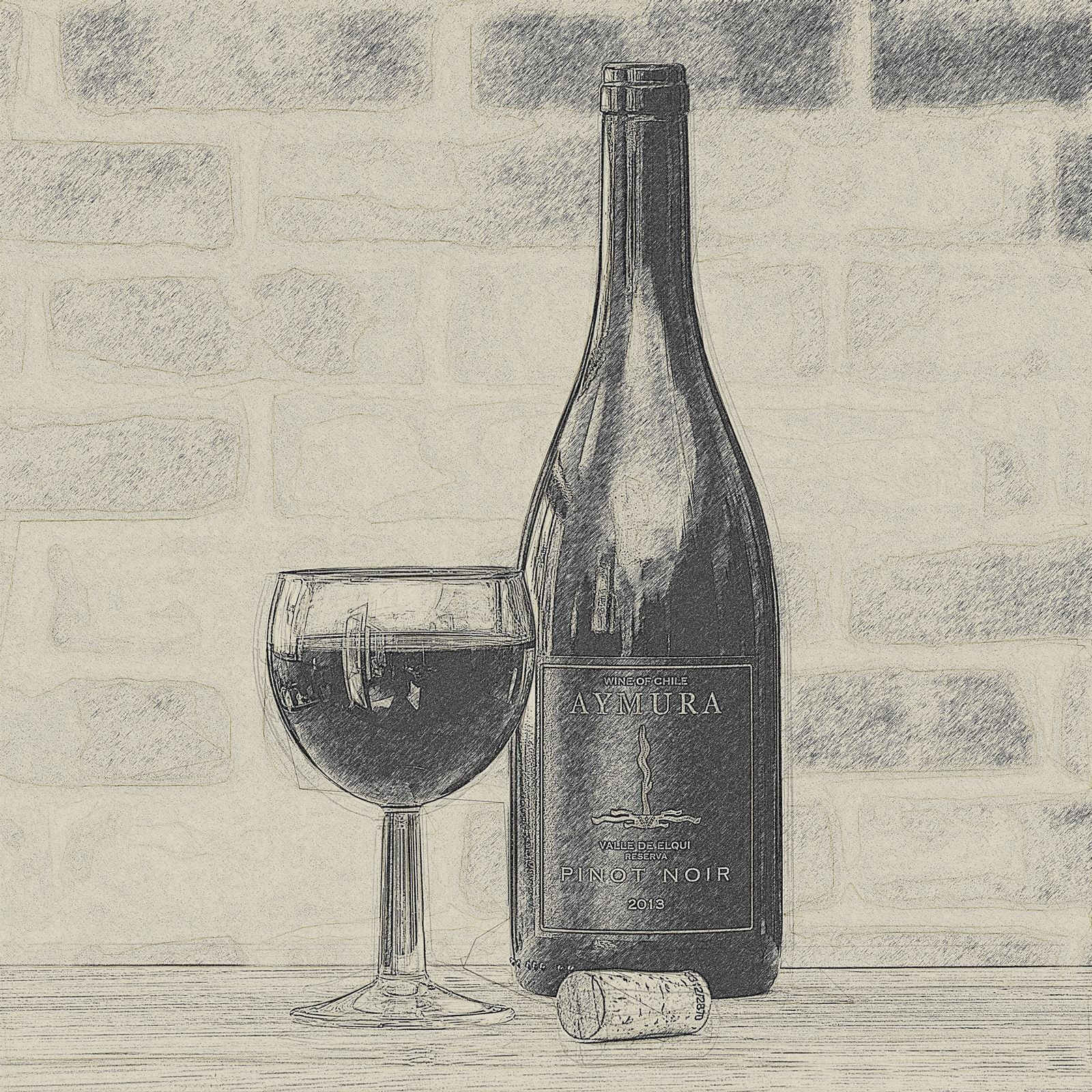
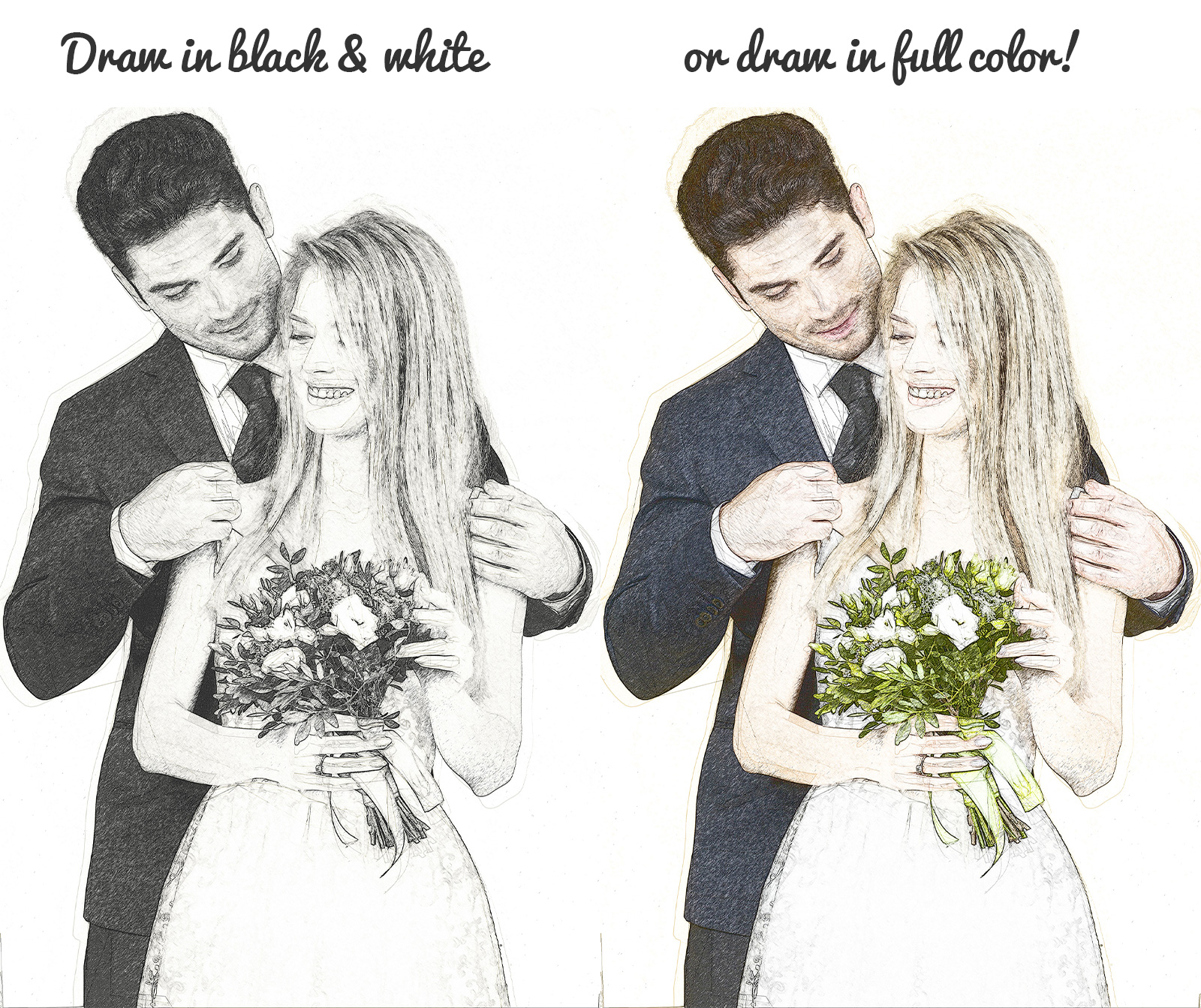
ROUGH DRAWING ACTION - SAMPLE IMAGES
The Sketchography 2 Rough Drawing Photoshop action was inspired by charcoal sketch drawings to give your image a rough and heavy sketch feeling. Full optional control over the paper background and sketch lines are available once this one-click effect is complete!
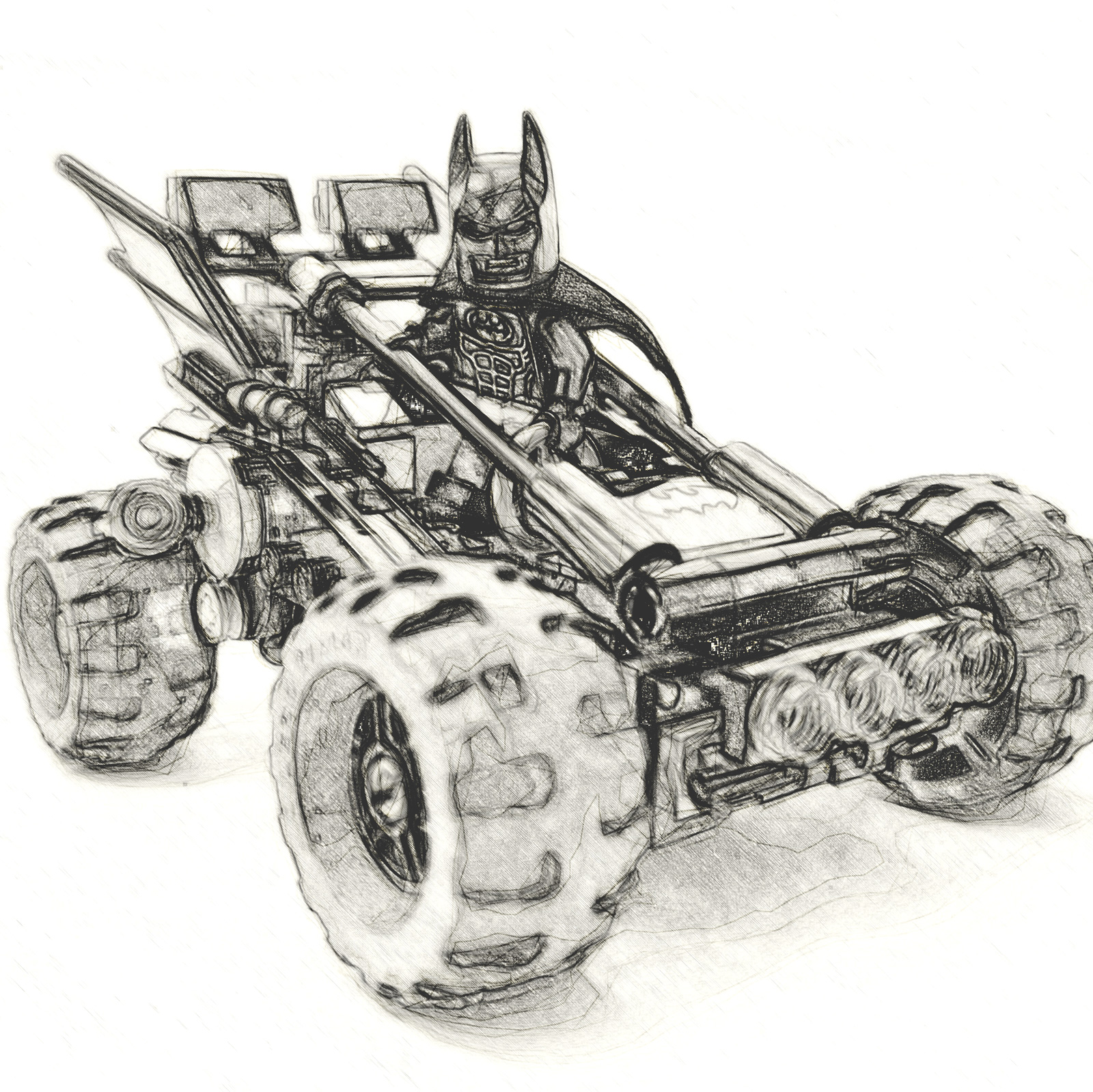
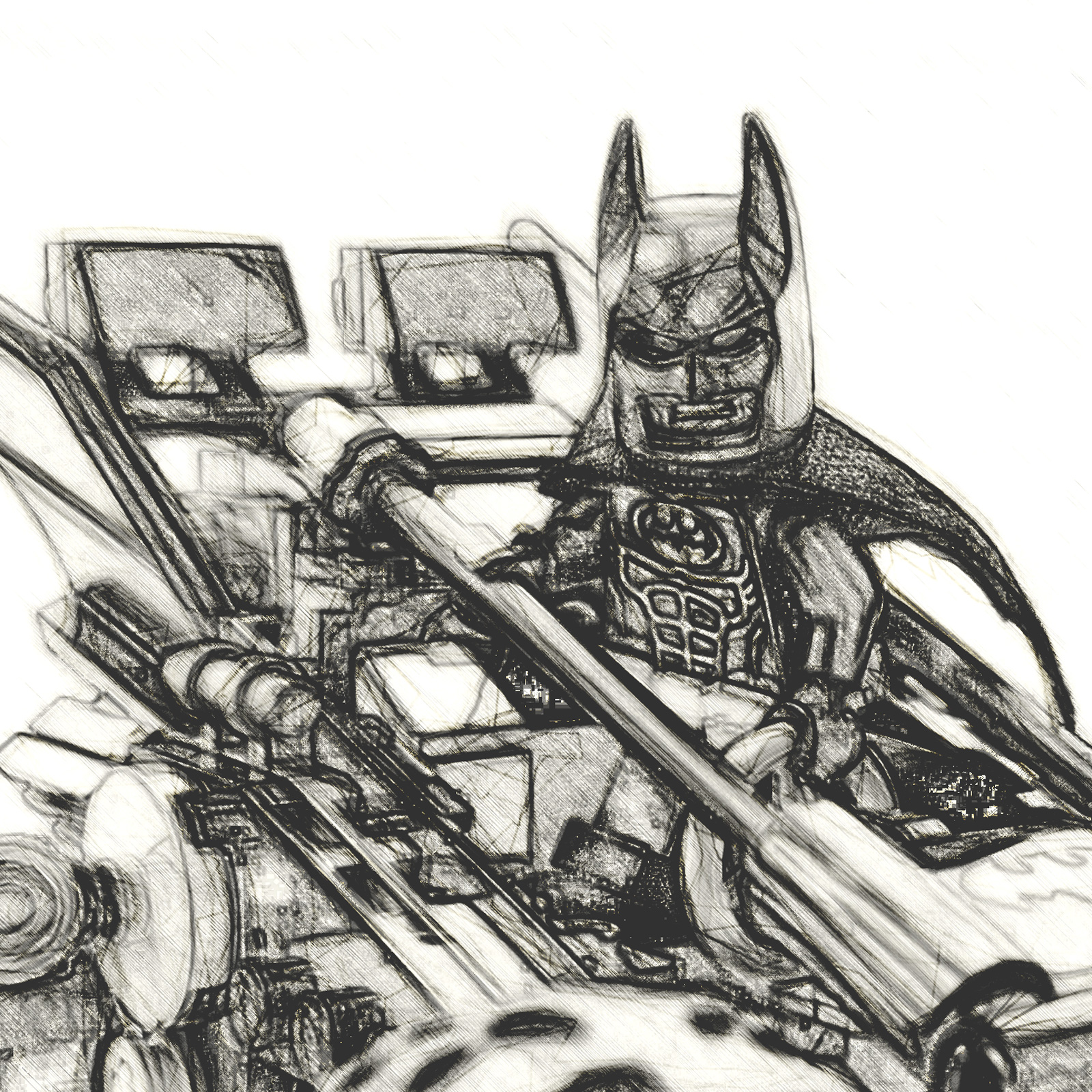
Fade-in some optional colors for a different style!

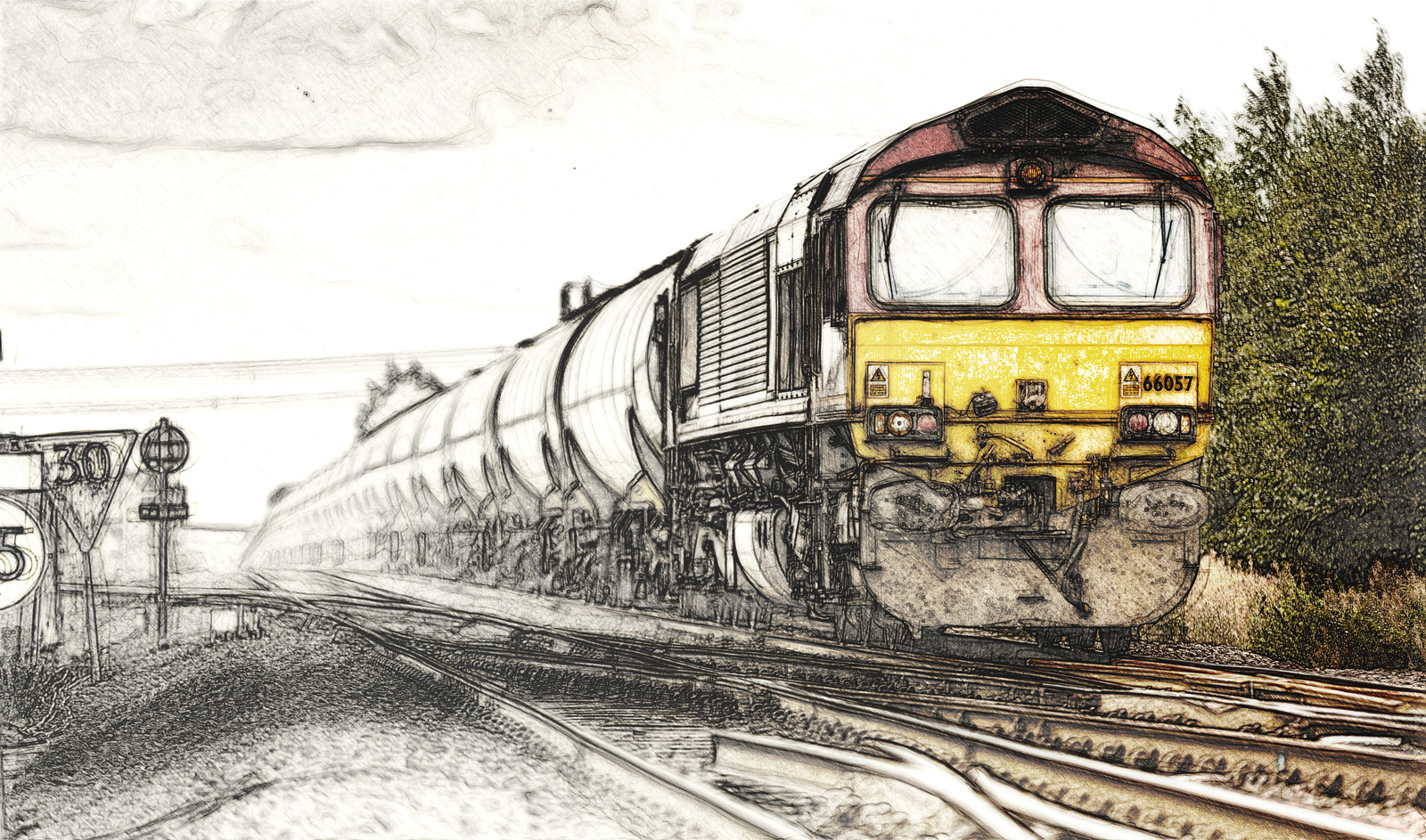
ARCHITECTURE SKETCH ACTION - SAMPLE IMAGES
The Sketchography 2 Architecture Sketch Photoshop action is a unique drafting-style effect that looks amazing with building/home exteriors and interiors. Results are achieved in just one click and can be performed in black & white or color. Full control over paper color and elements, sketch lines, and intensity for ultimate results!

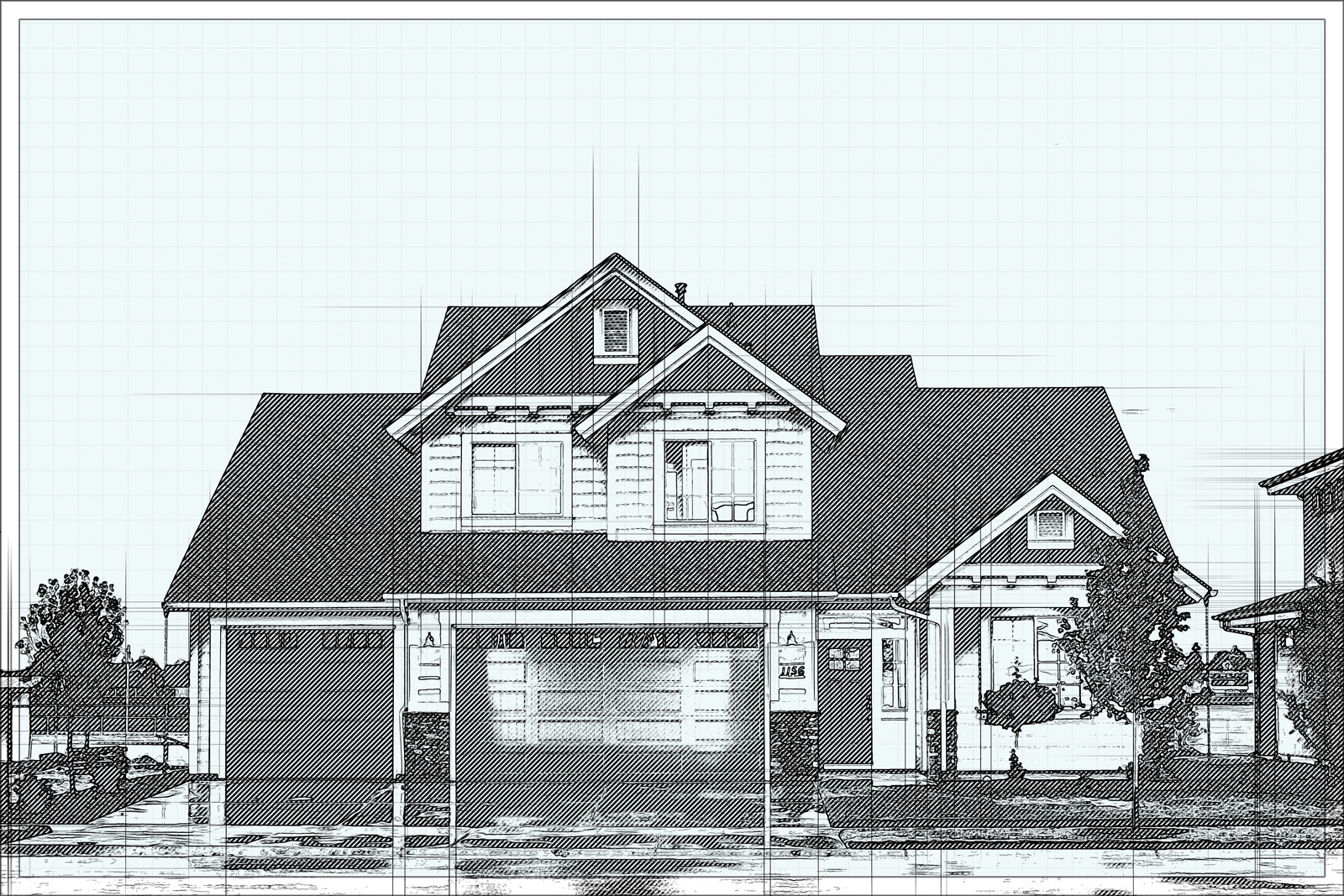



BLUEPRINT SKETCH ACTION - SAMPLE IMAGES
The Sketchography 2 Blueprint Sketch Photoshop action is a fun effect that turns photographs into blueprint style sketches in just one click! This effect is perfect for still life or product shots, but also works well with any subjects that you can imagine in blueprint! Subjects can be automatically detected, removing the background automatically before running this effect!

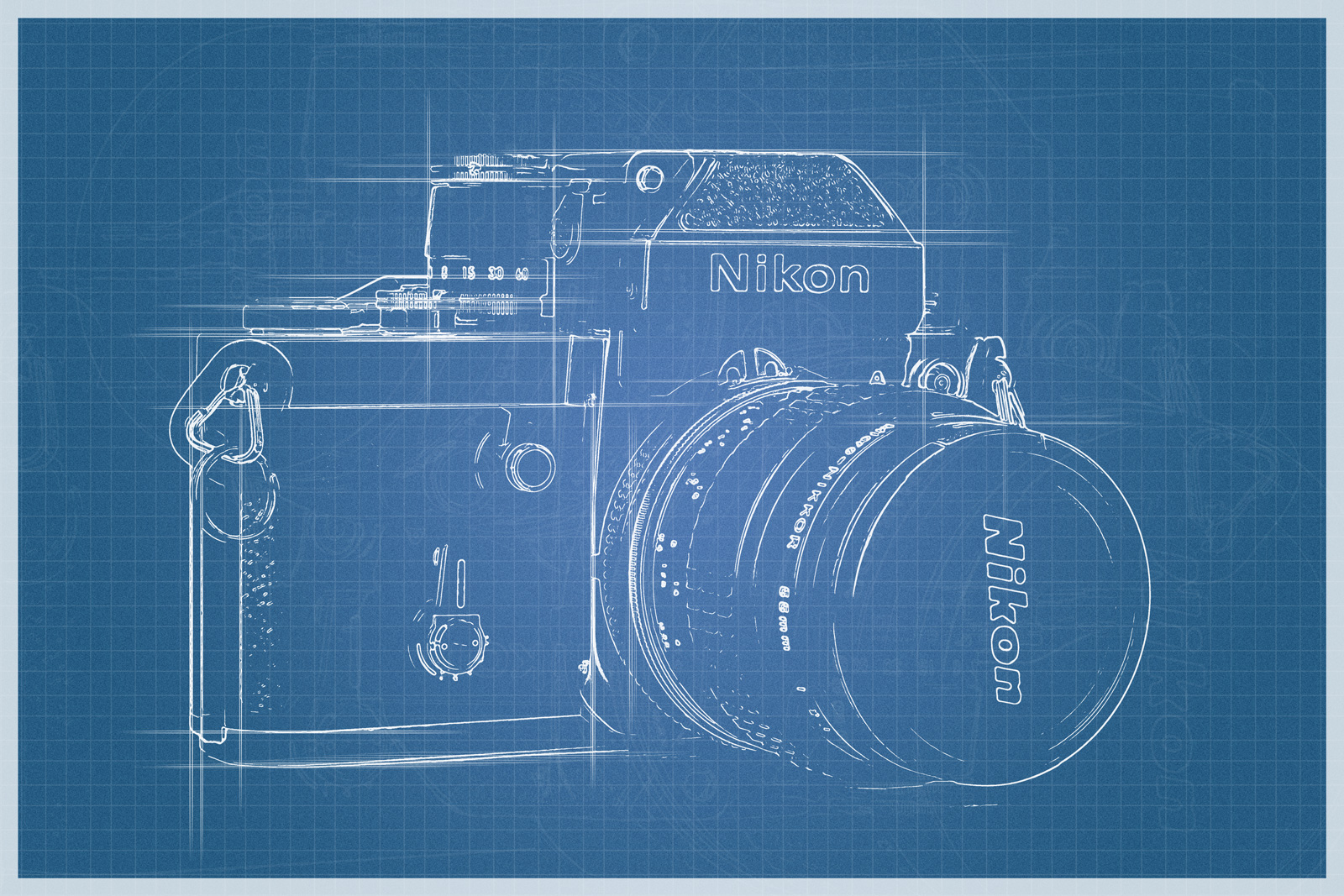
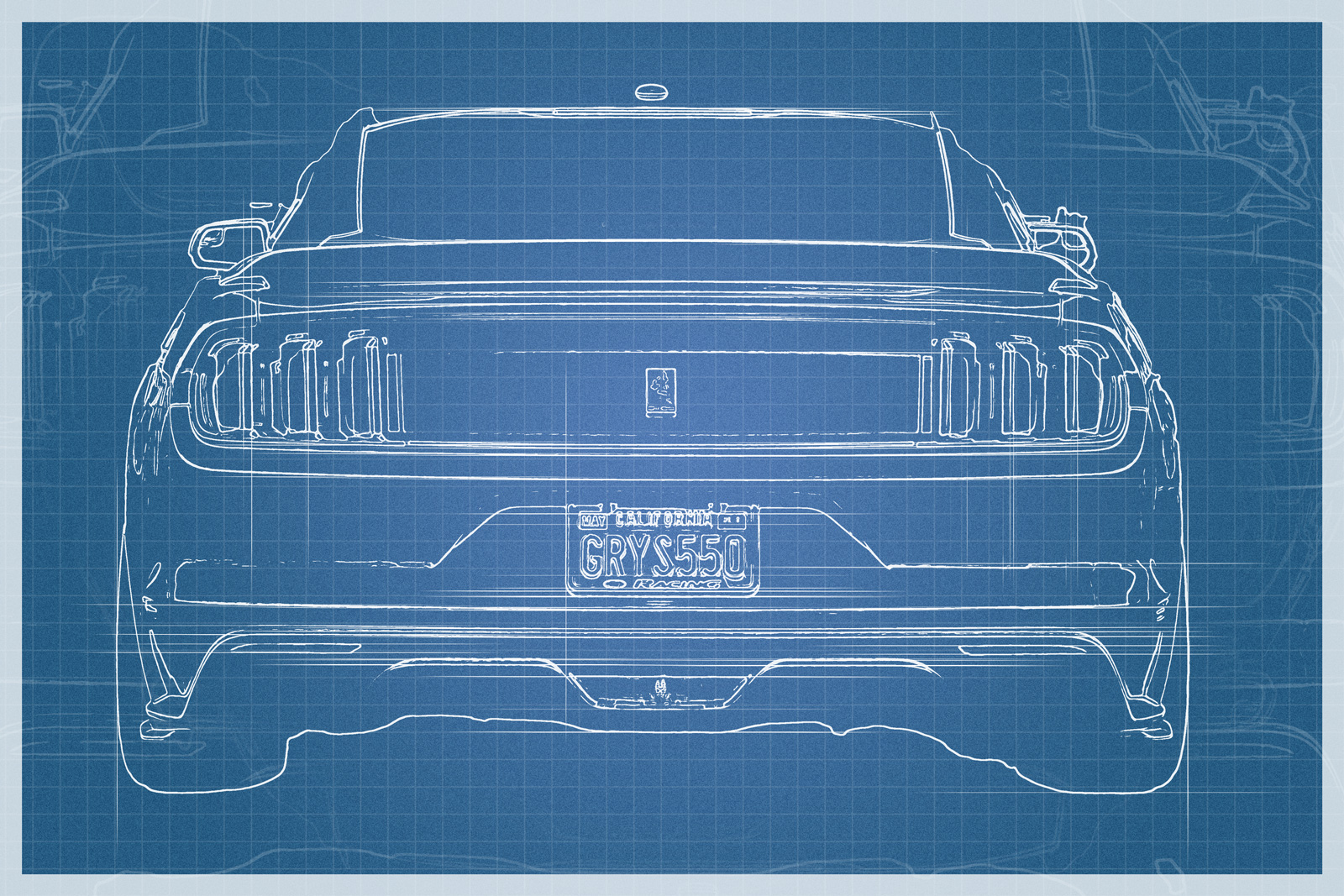
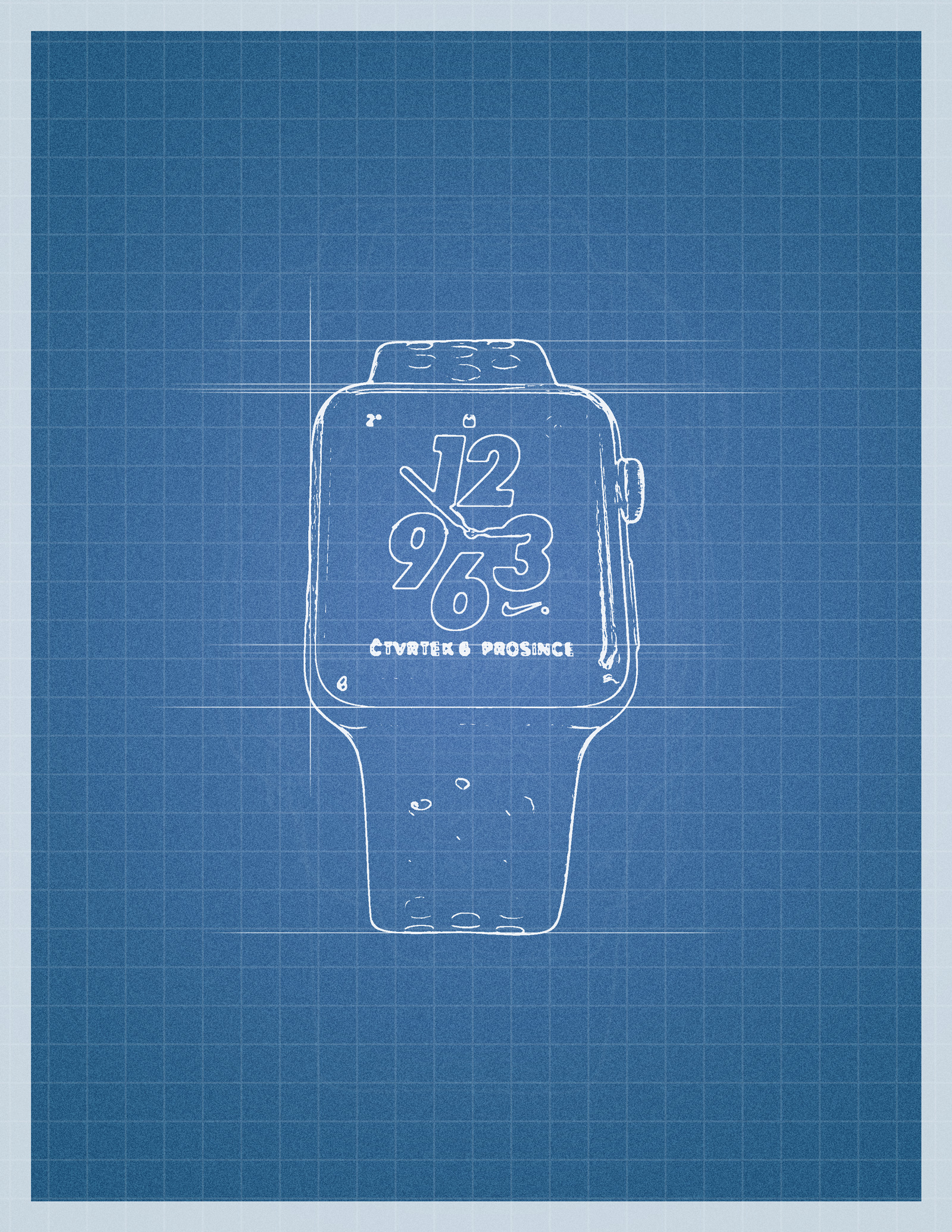
PEN SKETCH ACTION - SAMPLE IMAGES
The Sketchography 2 Pen Sketch Photoshop action is a great finishing touch to our collection of sketch effects because pen sketches are just as fun to create as pencil-style artwork. Once the effect is complete (in one click of course!), optional controls allow you to adjust the background color, pen intensity, sketch lines, and even the pen color can be changed. Enjoy!
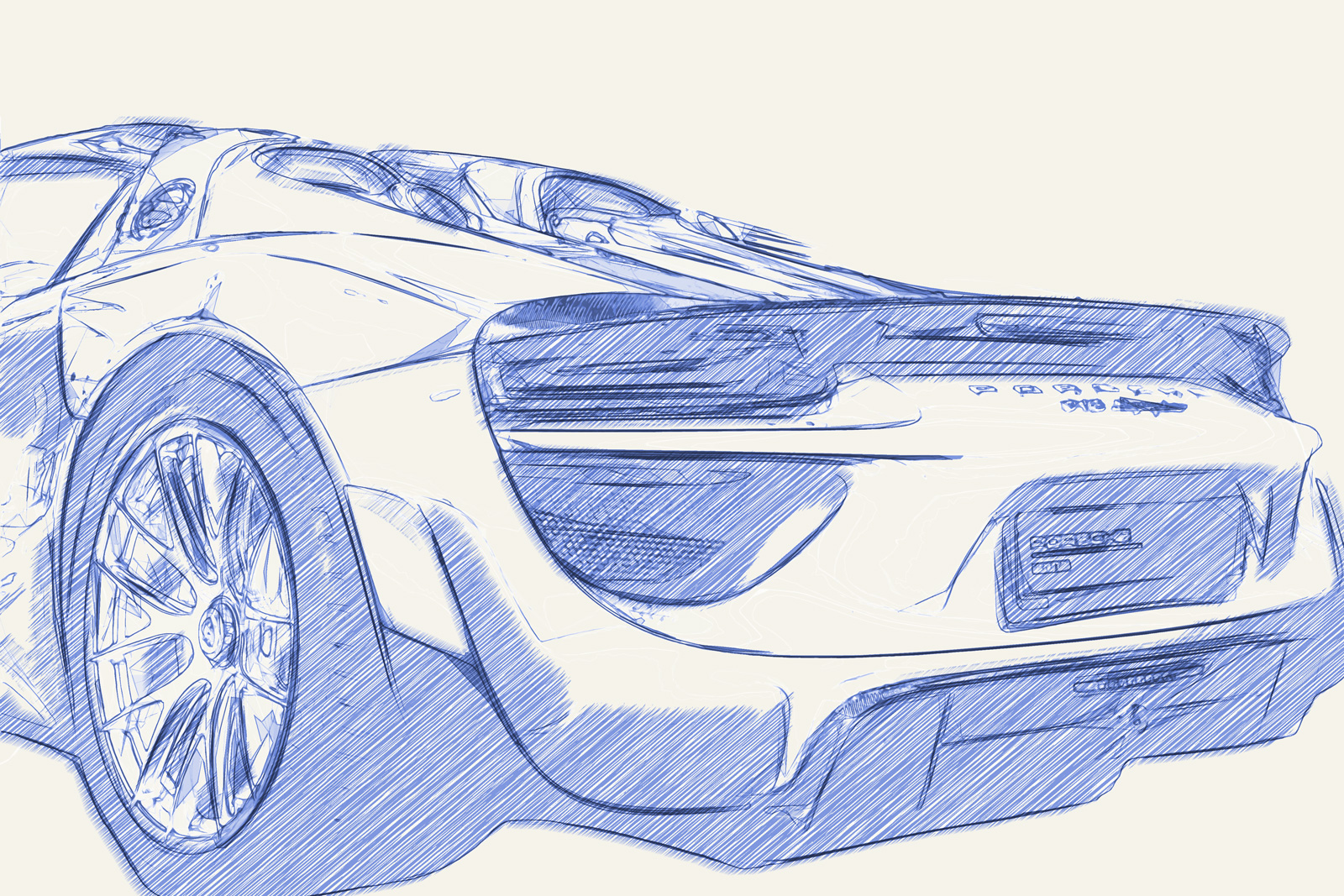
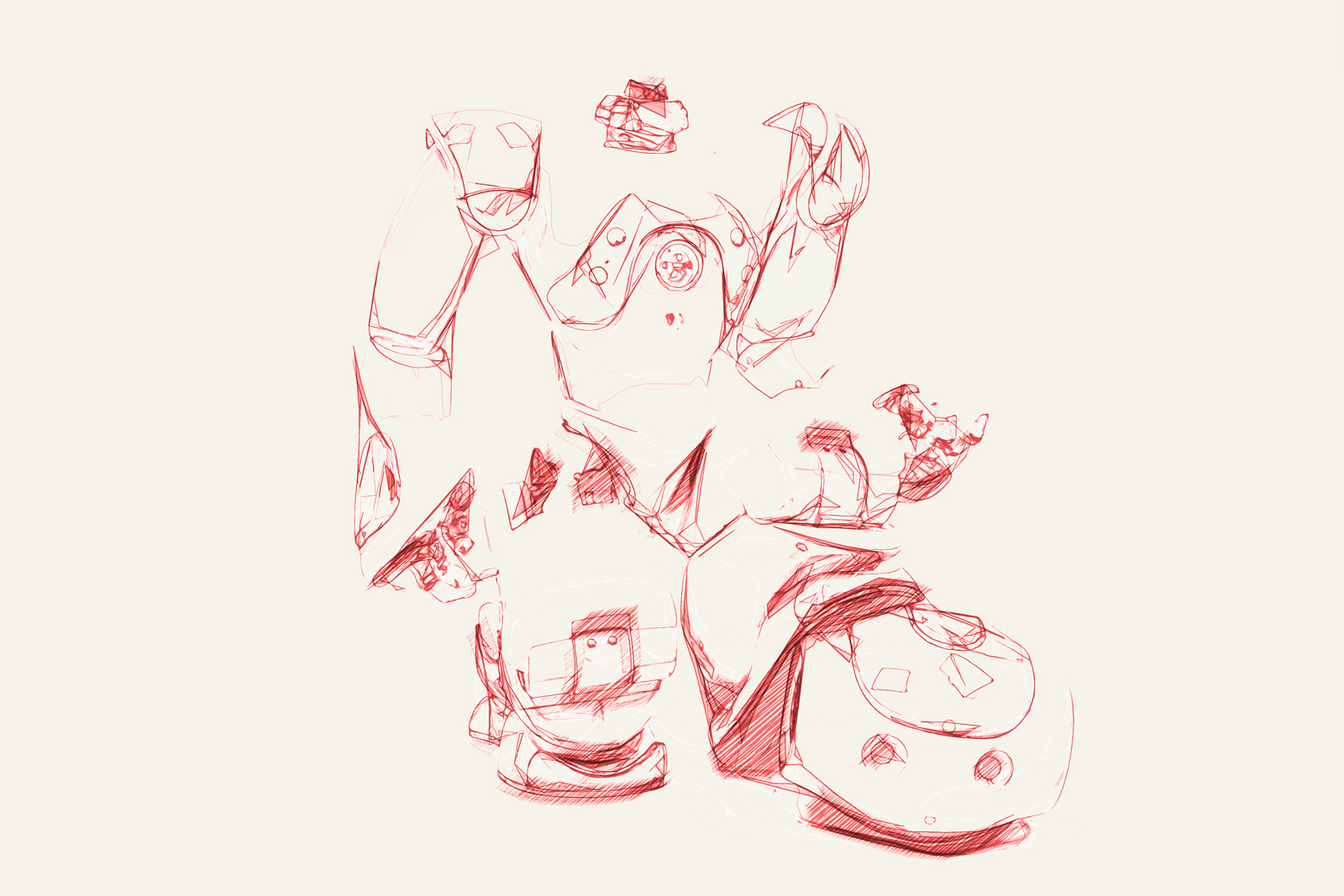

What other artists are saying
Artistry Photoshop Actions from PhotographyBB are so much fun! I do feel as though my inner painter (which is locked in a photographer body) now has much greater expression. Thank you!
I purchased all of the actions and have played with each one. They are really fantastic! Thank you so much for creating them and, thank you too, for your awesome customer support!
I absolutely love these Artistry actions! They add so much to my work and are taking me in a new direction which was completely unexpected – but very exciting!
Compatibility
Sketchography 2 Artistry Actions are compatible with Photoshop CC and CS6. Please note that automatic subject-detection and automatic masking is only available with Photoshop CC 2021 and newer.
English language versions of Photoshop only. Due to the way that actions work with Photoshop commands, this collection is only compatible with English-language versions of Photoshop.
This action collection does not include Adobe Photoshop.
Image Requirements
We have designed the Artistry Actions to work with high-res images, either RAW files or JPEG files, shot with a DSLR camera. Additionally, some of our actions include a version optimized for lower-res images shot with a smartphone or compact camera. The resulting artwork will render differently when running any Photoshop action on high-res images vs. low-res images.
The ideal image size for optimal results is between 4000-6000 pixels on the long edge of the photo.
And as always, something we are very proud – our actions are entirely non-destructive to your image files. Every one of our actions begins by creating a duplicate file, leaving your original image files completely untouched.
Your Download Includes
The PhotographyBB Artistry Actions Collection for Photoshop includes the following files in .ZIP format:
- Sketchography 2 Action (.atn)
- PDF Installation Guidebook with Installation Video Tutorial
- Video Tutorials (coming soon!)
- Email Assistance Anytime – we’re always happy to help!