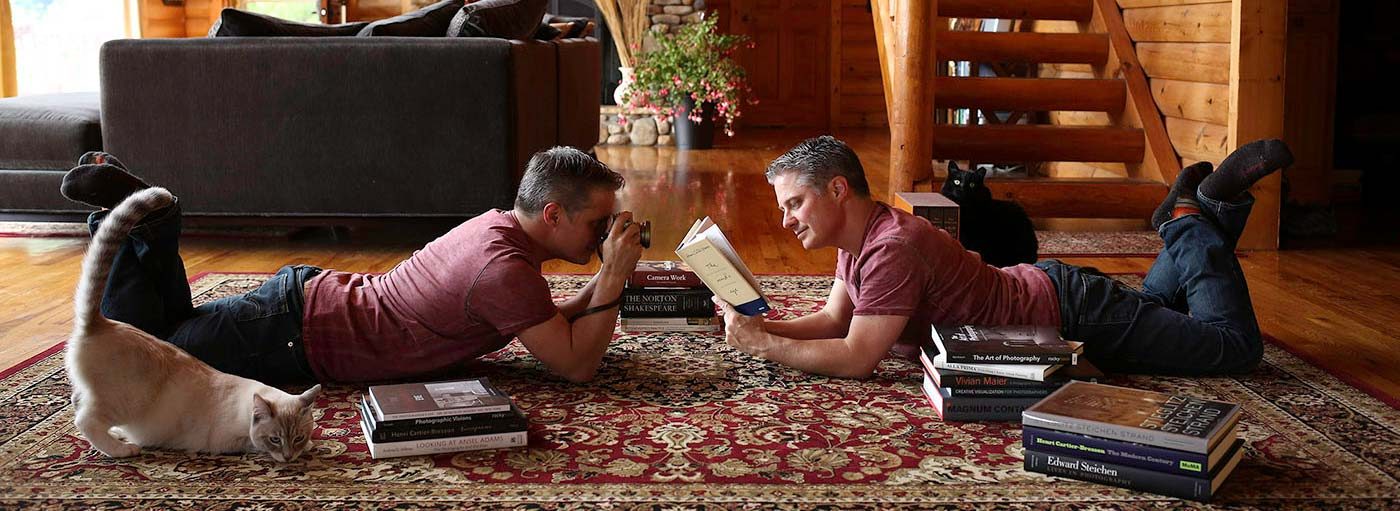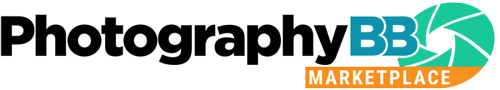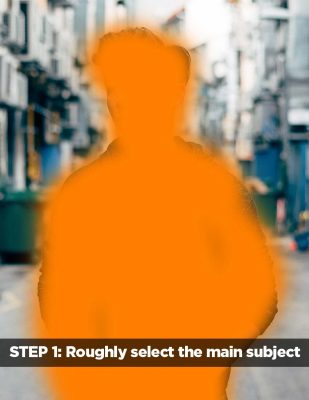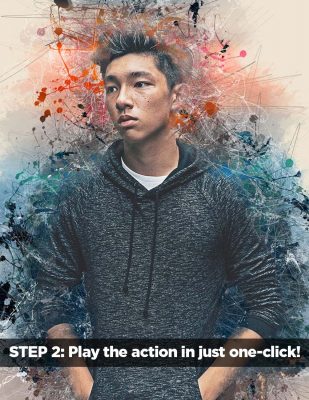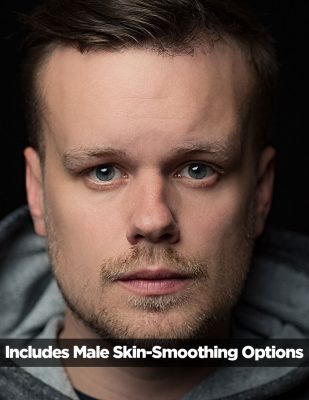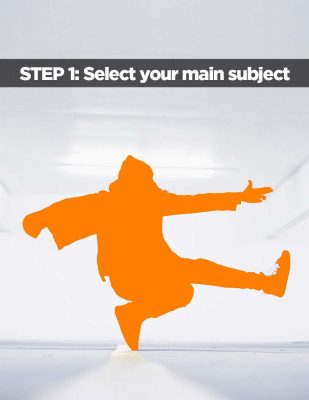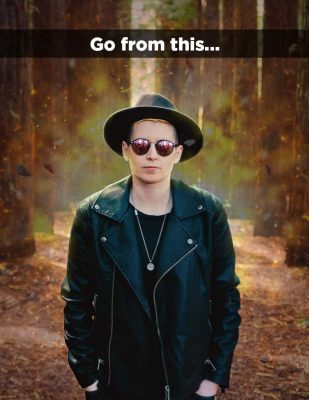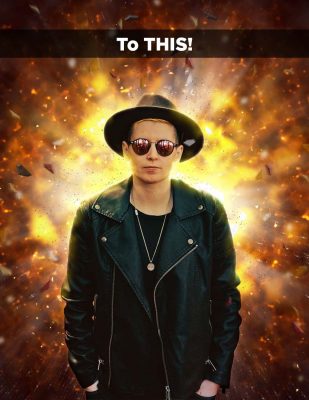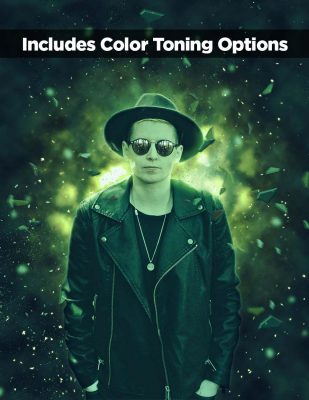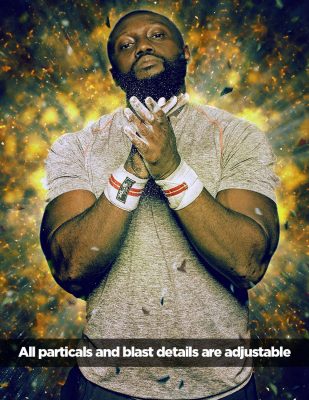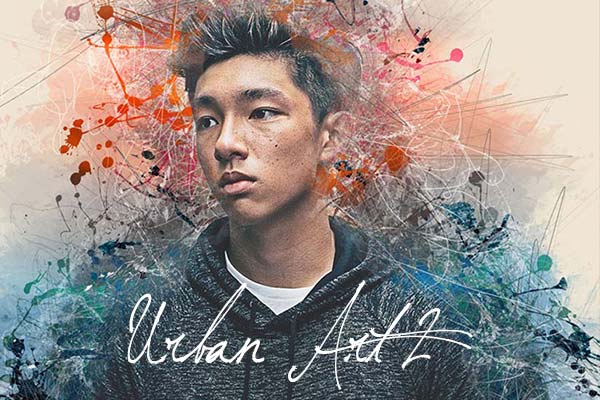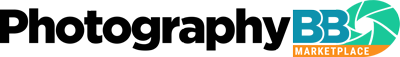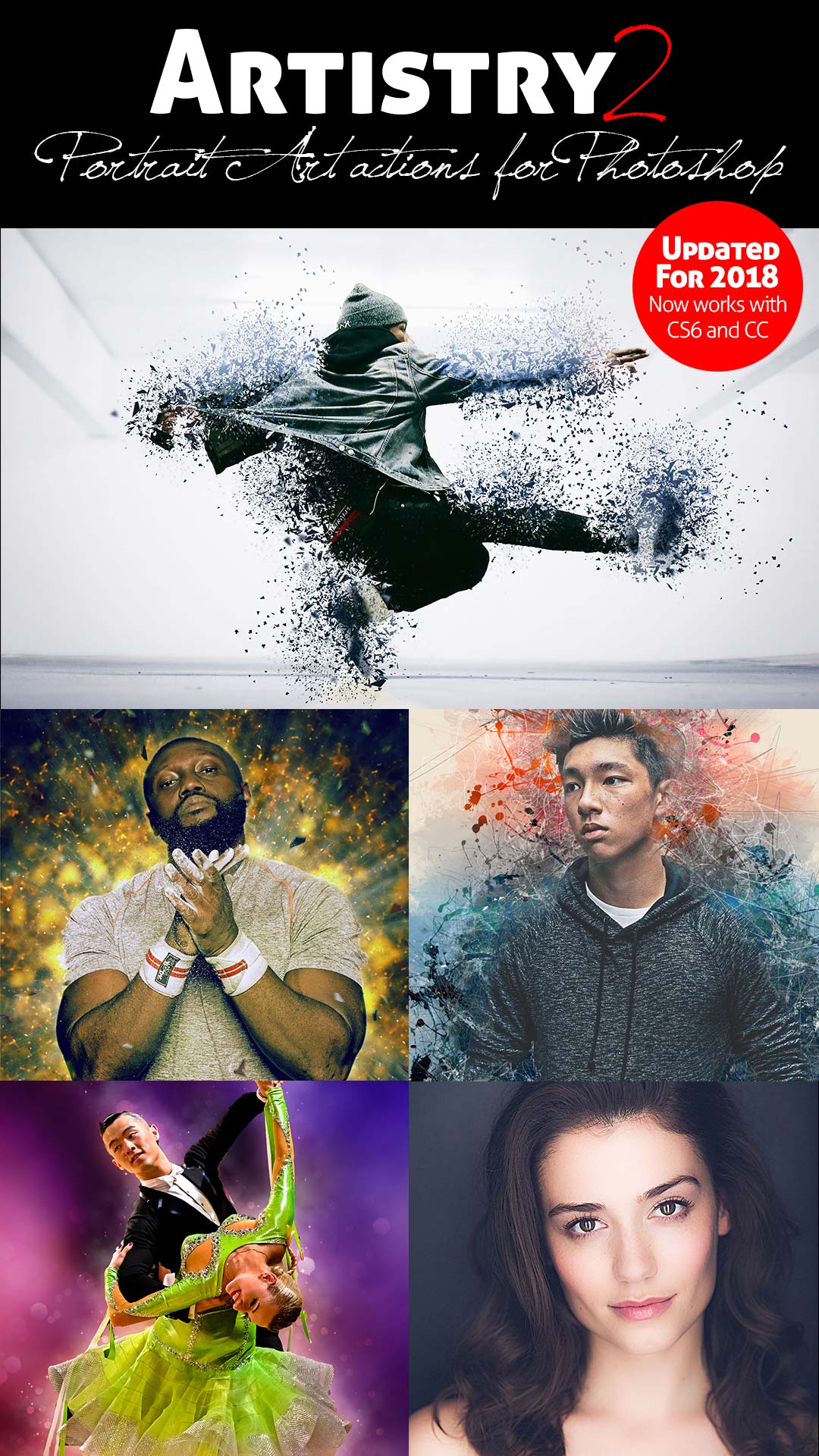
On your mobile?
If you’re on a smartphone, you can still grab these actions because we’ll save your actions in your account dashboard AND we’ll even email the download links so you can access them when you’re back on your computer. Awesome!

present
Transform portraitures into extraordinary works of fine art in seconds using the Artistry2: Portrait Art Actions collection. Rather than going through the hundreds of steps to create each these effects, make a quick selection of your subject and these Artistry2 actions create and apply the entire effect in just one click. Let your creativity flourish and turn your portraitures into something more artistic, atmospheric, surreal, and deeply expressive. You’re going to love making the most beautiful works of digital art with your photographs!
This collection includes our freshly updated (for Photoshop CC 2018) Artistry2: Portrait Art Actions – and we are very pleased to announce this new version is now backwards compatible with Photoshop CS6 and higher! (English versions only). You get our most popular effects, including: Mystic Portrait, Fragmented!, Action Hero, Urban Art 2, and Portrait Magic 2 actions.

Mystical Portrait is the perfect Photoshop action for those shots where you really want to separate your main subject from an otherwise distracting or less-than-ideal background. This action creates a dreamy atmosphere, that runs in one click yet can still be customized for different looks every time. Perfect for photographs of children who are always on the move, making background considerations even more challenging. Also popular with wedding photographers who are looking to create timeless atmospheric shots, works great on sports photos, action photos, or even traditional portraits where the background could use a little something extra. The video tutorial below demonstrates how to use the action, and how every final element can be optionally adjusted to your liking.
You’re going to love what Mystical Portrait can do with your photographs!
MYSTICAL PORTRAIT PHOTOSHOP ACTION - SAMPLE IMAGES

Unlimited Color Options




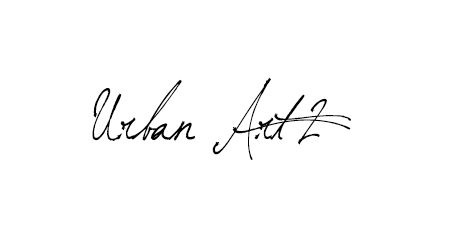
Welcome to our brand new PhotographyBB Urban Art 2 action for Photoshop. This action is the centerpiece of our portrait art actions, and allows you to create grungy portrait art pieces in seconds. Urban Art 2 transforms portrait photographs into a contrasty, stylized, grungy illustration with a variety of paint effects, sketch lines, and high-energy elements that are automatically applied, yet also all individually adjustable for full control over your final image. The video tutorial below demonstrates how every element can be optionally adjusted to your liking.
Simply make a rough selection of your main subject in your photograph, and the entire effect will be applied in just one click! You’re going to be amazed at the variety of stunning works of art you can create with this one action!
URBAN ART 2 PHOTOSHOP ACTION - SAMPLE IMAGES

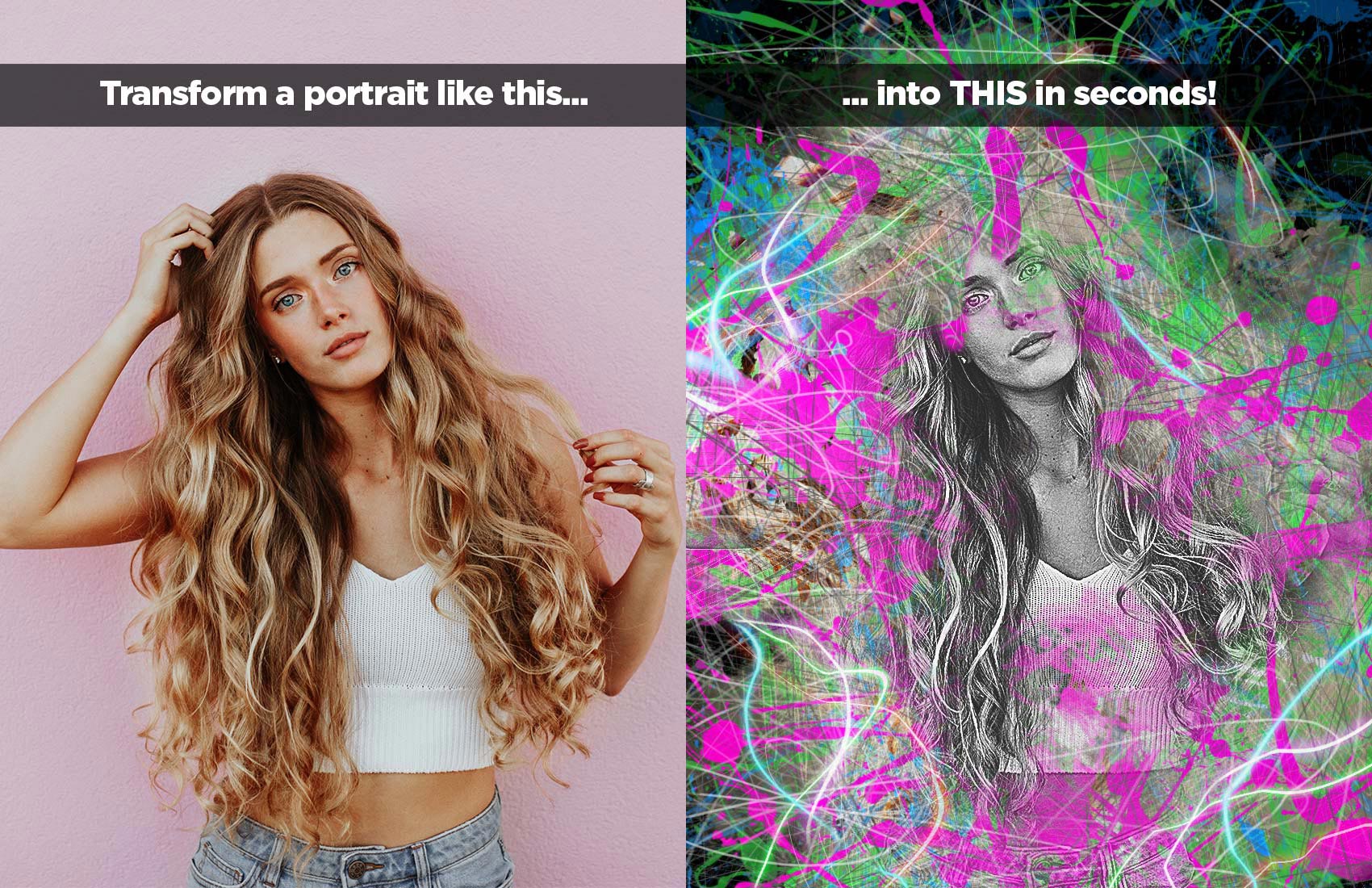

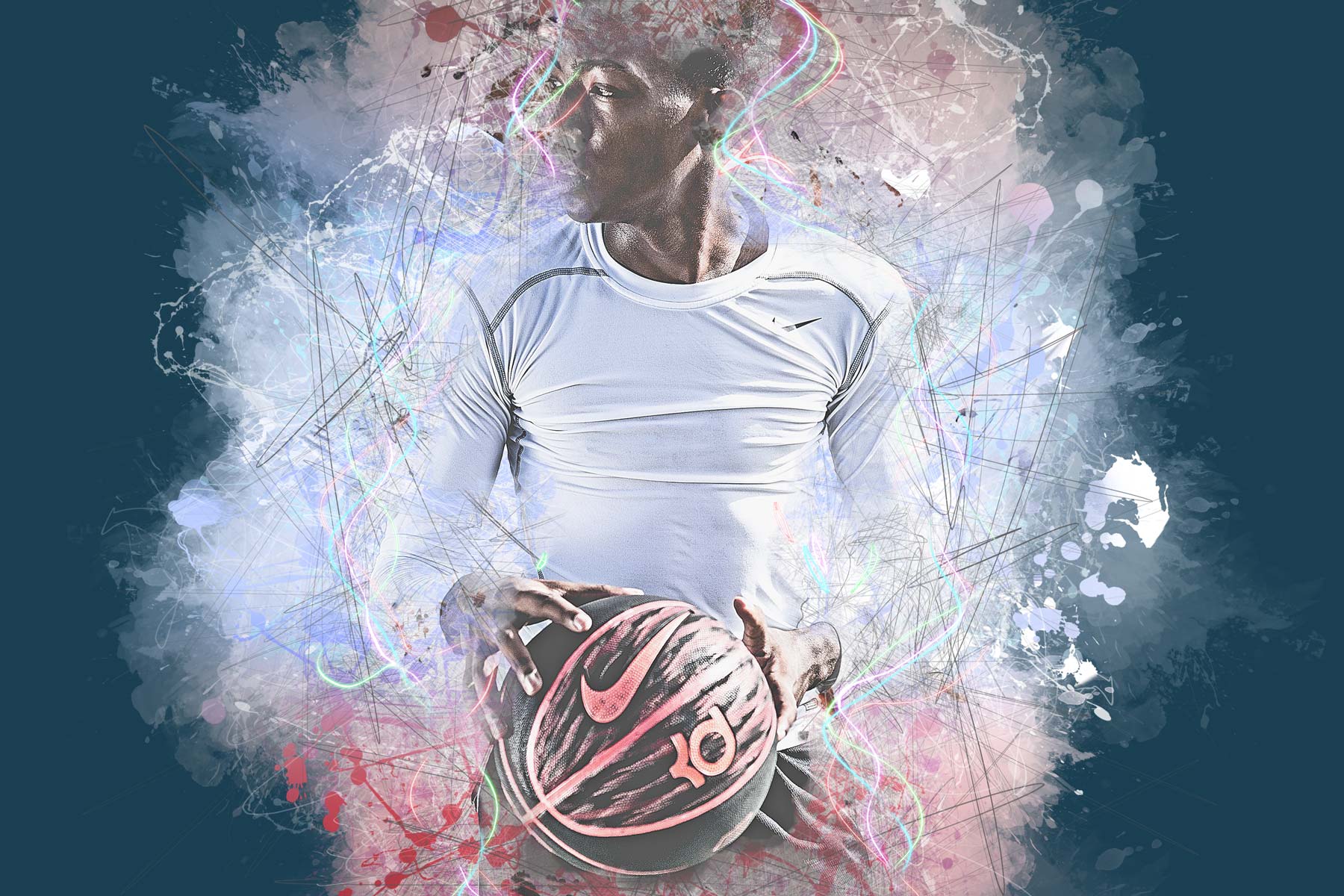

Portrait Magic 2 is designed to perform skin smoothing, while still retaining natural skin features, such as the texture of the skin, freckles, moles, and other natural features of skin that you may not want to “smooth away.” This action will also allow you a range of control for retaining these natural skin characteristics, or you can take it all the way up to surreal, stylized plastic-smooth skin.
We’ve carefully crafted this action to work with different types of poses and skin types to perform the most natural skin smoothing effect possible – in a single click. Included in this action set are one-click actions for full body model shots (male/female), half body model shots (male/female), female headshot smoothing, and a separate action for male headshot smoothing to handle features such as facial hair. The action also includes optional one-click actions for contrast and tone controls, skin glow effects that have become very popular with wedding and fashion photographers, and 3 “special effect” actions specific to portrait retouching. View the demo video below to see a complete tutorial of this entire action pack in use.
PORTRAIT MAGIC 2 PHOTOSHOP ACTION - SAMPLE IMAGES

Welcome to our brand new PhotographyBB Fragmented! action for Photoshop. This action is one of our most sought-after special effects, born out of the need to create a “shattered glass” type of effect for dynamic portraitures. Simply make a selection of your main subject in your photograph, choose the areas you wish to have “fragmented”, and then apply the Fragmented effect in just one click! The video tutorial below demonstrates how to use the action, and how every final element can be optionally adjusted to your liking.
You’re going to love what you can do with portraits of people in-motion, action portraits, and images where you just need an extra powerful effect. This one is a lot of “smashing” fun!
FRAGMENTED PHOTOSHOP ACTION - SAMPLE IMAGES






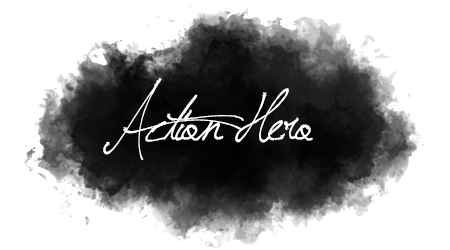
Welcome to the PhotographyBB Action Hero action for Photoshop. As part of our Artistry 2 Portrait Art actions collection, we just had to include a dynamic action-hero style effect, which is going to provide you with hours of fun and outstanding results on everything from photographs of sports, halloween costumes, social media profiles, cinematic portraits, your children, and so many more. Simply select the main subject in your photo, and then play the one-click action to complete the effect!
This action was actually inspired by one of the movie posters for the movie Tropic Thunder, where the main characters can be seen posed in front of a giant fireball-style explosion, with particles flying out everywhere in just a really cool action hero type of effect.
ACTION HERO PHOTOSHOP ACTION - SAMPLE IMAGES

Artistry Actions - Video Demonstrations
Compatibility
We are pleased to announce that our new 2018 PhotographyBB Artistry2 Actions are now compatible with Photoshop CS6 through CC – English language versions of Photoshop only. Due to the way that actions work with Photoshop commands, this collection is only compatible with English-language versions of Photoshop.
This action collection does not include Adobe Photoshop.
Image Requirements
We have designed the Artistry Actions to work with high-res images, either RAW files or JPEG files, shot with a DSLR camera. Additionally, some of our actions include a version optimized for lower-res images shot with a smartphone or compact camera. The resulting artwork will render differently when running any Photoshop action on high-res images vs. low-res images.
The ideal image size for optimal results is between 3000-6000 pixels on the long edge of the photo.
And as always, something we are very proud – our actions are entirely non-destructive to your image files. Every one of our actions begins by creating a duplicate file, leaving your original image files completely untouched.
Your Download Includes
The PhotographyBB Artistry Actions Collection for Photoshop include the following files in .ZIP format:
- Artistry2 Actions Installation Guide (PDF Format)
- Mystical Portrait Action
- Action Hero Action
- Fragmented! Action
- Urban Art 2
- Portrait Magic 2
- Artistry 2 Brush Pack (Photoshop Brush .abr file)

What other artists are saying
Artistry Photoshop Actions from PhotographyBB are so much fun! I do feel as though my inner painter (which is locked in a photographer body) now has much greater expression. Thank you!
I purchased all of the actions and have played with each one. They are really fantastic! Thank you so much for creating them and, thank you too, for your awesome customer support!
I absolutely love these Artistry actions! They add so much to my work and are taking me in a new direction which was completely unexpected – but very exciting!

FREE BONUS FOR AWAKE ARTISTS
As one of Sebastian’s AWAKE artists, you’re going to get the Artistry2 Actions collection PLUS these bonus gifts. Take your photography and your creativity to new levels with these 3 eBooks: Mind Over Megapixels, Finding Your Vision, and The Photographer’s Rulebook.
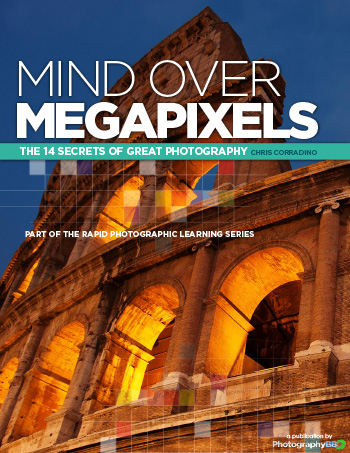
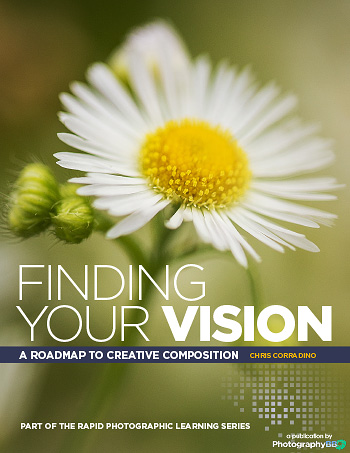
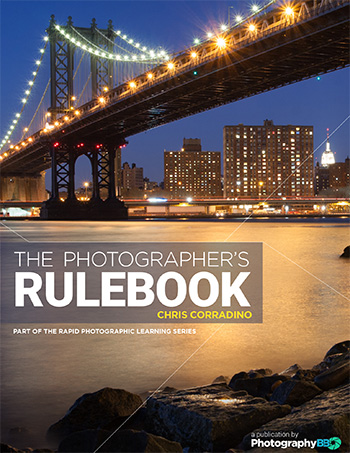
These eBooks regularly sell in our store for $24, but as an AWAKE artist, we’re giving them to you for FREE when you get your Artistry2: Portrait Art Actions for Photoshop collection!
Exclusive Bundle Deal for AWAKE Artists
COURTESY OF SEBASTIAN MICHAELS