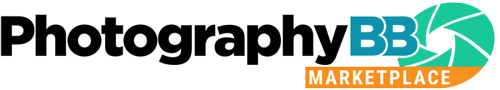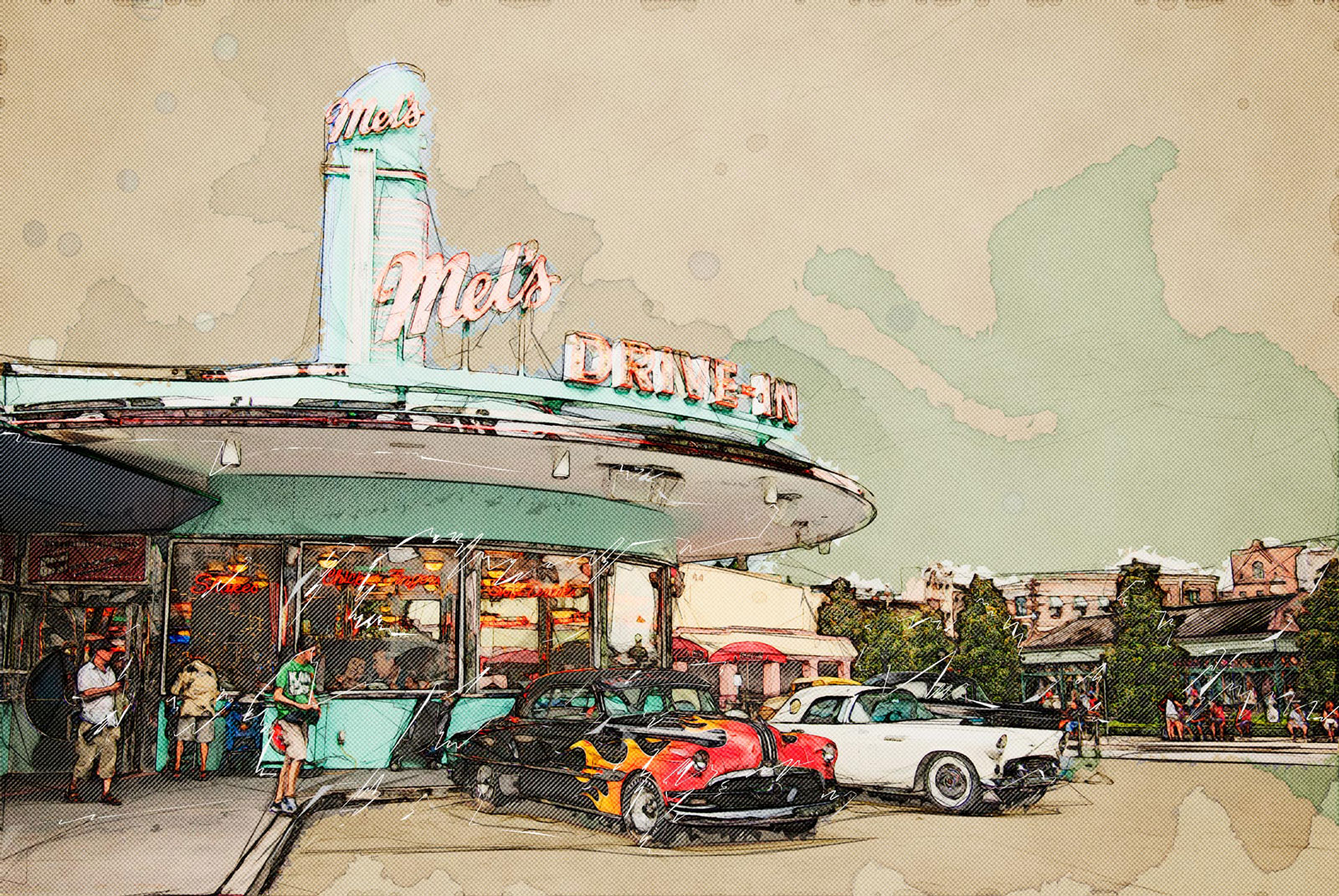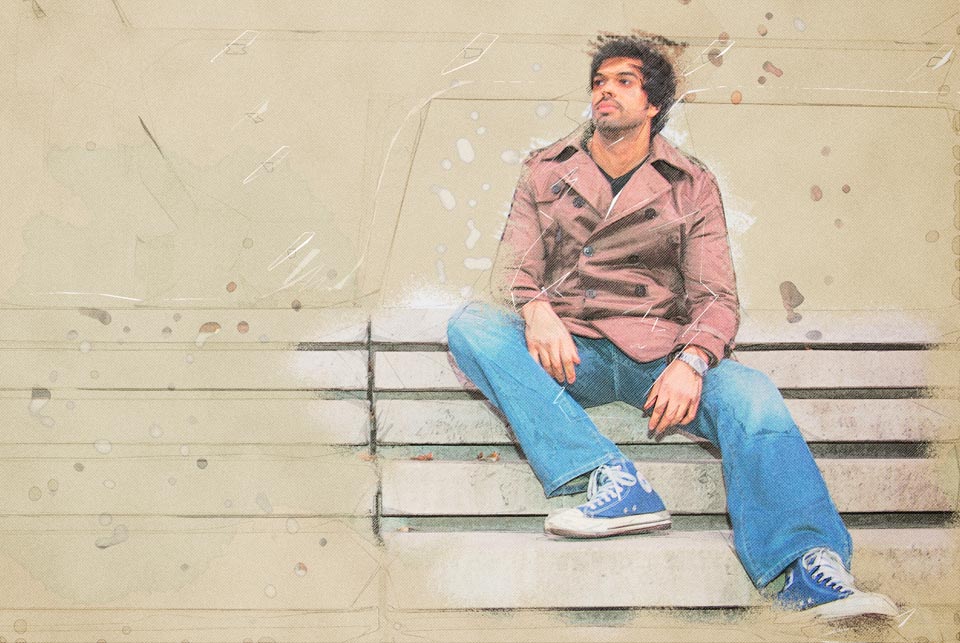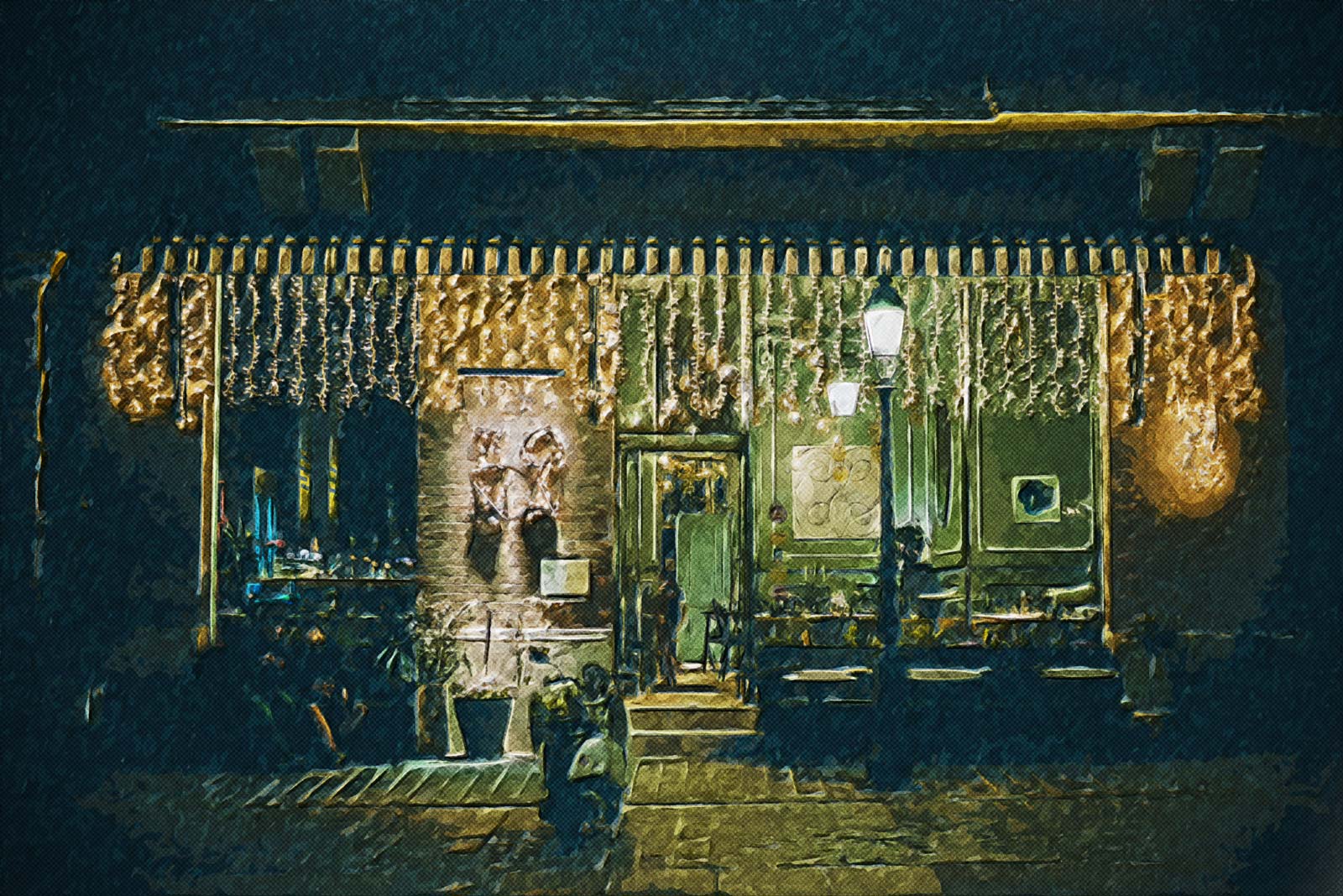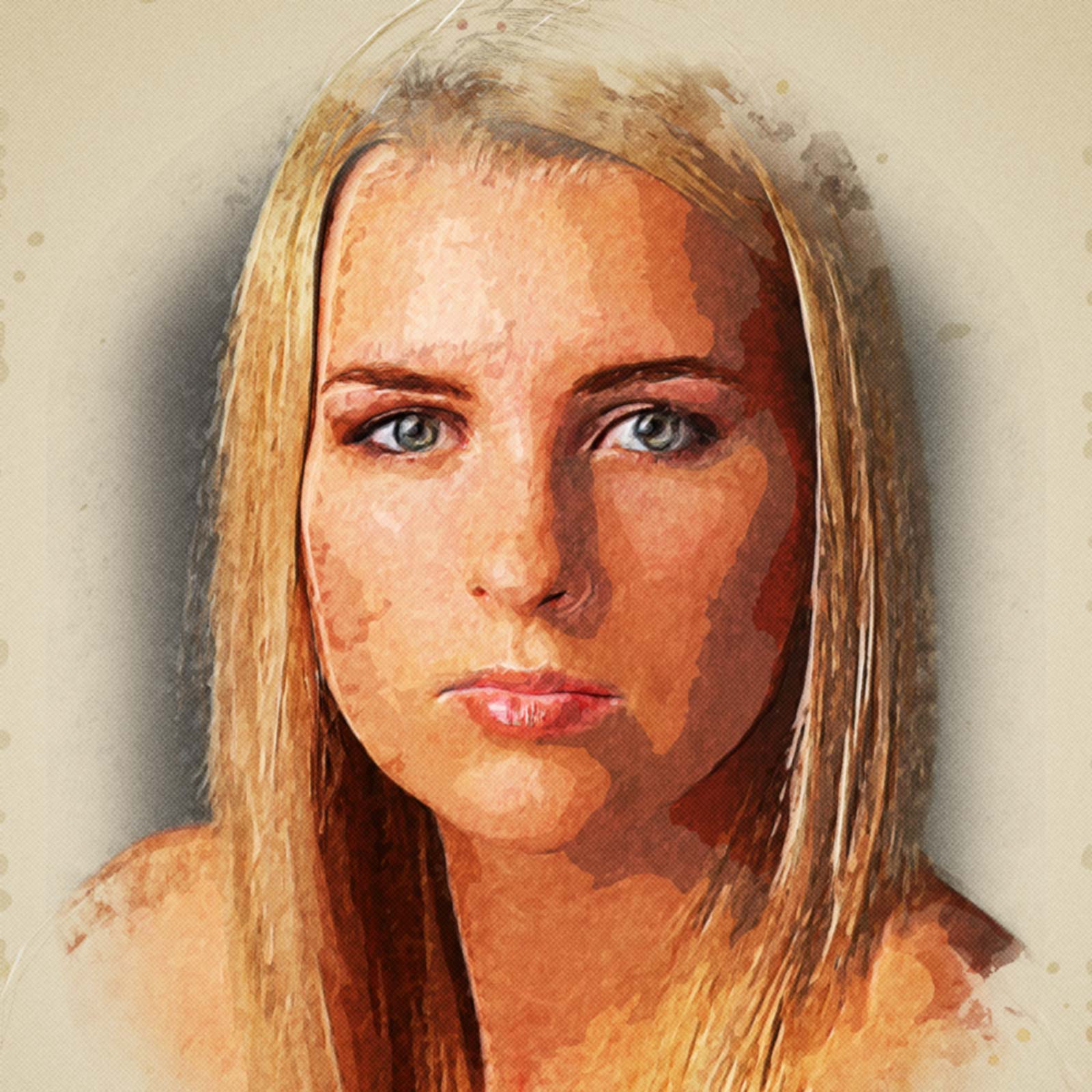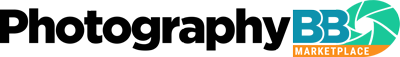Transform your photography into extraordinary works of art in seconds using the Artistry Actions collection. Rather than going through the hundreds of steps to create each these effects, these Artistry actions create and apply the entire effect in just one click. Let your creativity flourish and turn your photographs into something artistic, atmospheric, surreal, and deeply expressive. You’re going to love making the most beautiful works of digital art with your photographs!
This collection includes our ARTISTRY: Sketch and Paint Actions compatible with Photoshop CS6 – CC (English versions only). You get our most popular effects, including: Our Illustration Action, Silverpoint Sketch, Watercolor, our popular SquickerArt Sketch, and Masterpiece Painter actions.